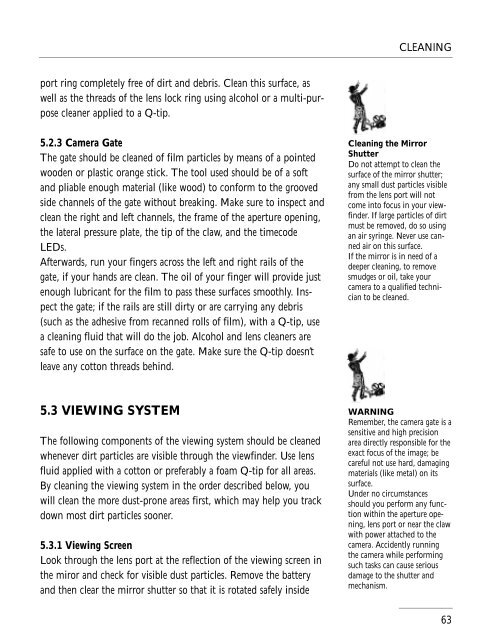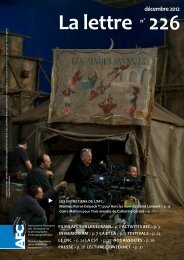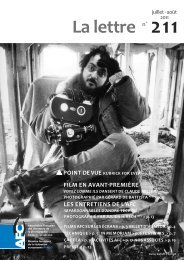Aaton 35 - Panavision
Aaton 35 - Panavision
Aaton 35 - Panavision
- No tags were found...
You also want an ePaper? Increase the reach of your titles
YUMPU automatically turns print PDFs into web optimized ePapers that Google loves.
CLEANINGport ring completely free of dirt and debris. Clean this surface, aswell as the threads of the lens lock ring using alcohol or a multi-purposecleaner applied to a Q-tip.5.2.3 Camera GateThe gate should be cleaned of film particles by means of a pointedwooden or plastic orange stick. The tool used should be of a softand pliable enough material (like wood) to conform to the groovedside channels of the gate without breaking. Make sure to inspect andclean the right and left channels, the frame of the aperture opening,the lateral pressure plate, the tip of the claw, and the timecodeLEDs.Afterwards, run your fingers across the left and right rails of thegate, if your hands are clean. The oil of your finger will provide justenough lubricant for the film to pass these surfaces smoothly. Inspectthe gate; if the rails are still dirty or are carrying any debris(such as the adhesive from recanned rolls of film), with a Q-tip, usea cleaning fluid that will do the job. Alcohol and lens cleaners aresafe to use on the surface on the gate. Make sure the Q-tip doesn’tleave any cotton threads behind.Cleaning the MirrorShutterDo not attempt to clean thesurface of the mirror shutter;any small dust particles visiblefrom the lens port will notcome into focus in your viewfinder.If large particles of dirtmust be removed, do so usingan air syringe. Never use cannedair on this surface.If the mirror is in need of adeeper cleaning, to removesmudges or oil, take yourcamera to a qualified technicianto be cleaned.5.3 VIEWING SYSTEMThe following components of the viewing system should be cleanedwhenever dirt particles are visible through the viewfinder. Use lensfluid applied with a cotton or preferably a foam Q-tip for all areas.By cleaning the viewing system in the order described below, youwill clean the more dust-prone areas first, which may help you trackdown most dirt particles sooner.5.3.1 Viewing ScreenLook through the lens port at the reflection of the viewing screen inthe miror and check for visible dust particles. Remove the batteryand then clear the mirror shutter so that it is rotated safely insideWARNINGRemember, the camera gate is asensitive and high precisionarea directly responsible for theexact focus of the image; becareful not use hard, damagingmaterials (like metal) on itssurface.Under no circumstancesshould you perform any functionwithin the aperture opening,lens port or near the clawwith power attached to thecamera. Accidently runningthe camera while performingsuch tasks can cause seriousdamage to the shutter andmechanism.63