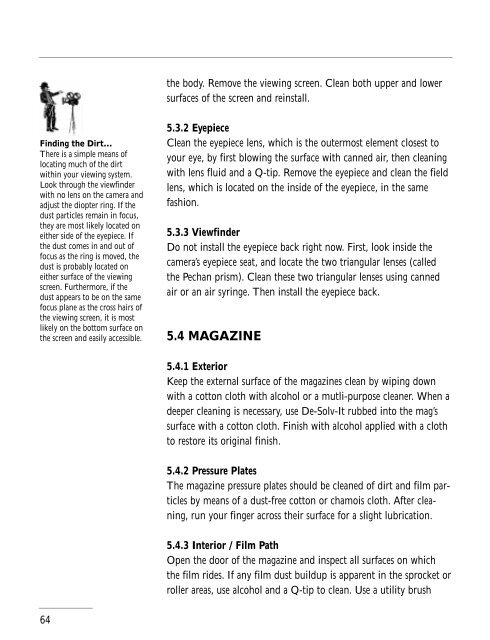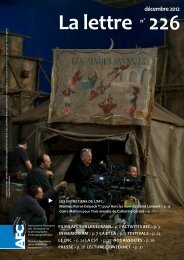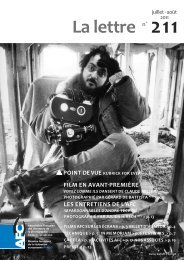Aaton 35 - Panavision
Aaton 35 - Panavision
Aaton 35 - Panavision
- No tags were found...
You also want an ePaper? Increase the reach of your titles
YUMPU automatically turns print PDFs into web optimized ePapers that Google loves.
the body. Remove the viewing screen. Clean both upper and lowersurfaces of the screen and reinstall.Finding the Dirt…There is a simple means oflocating much of the dirtwithin your viewing system.Look through the viewfinderwith no lens on the camera andadjust the diopter ring. If thedust particles remain in focus,they are most likely located oneither side of the eyepiece. Ifthe dust comes in and out offocus as the ring is moved, thedust is probably located oneither surface of the viewingscreen. Furthermore, if thedust appears to be on the samefocus plane as the cross hairs ofthe viewing screen, it is mostlikely on the bottom surface onthe screen and easily accessible.5.3.2 EyepieceClean the eyepiece lens, which is the outermost element closest toyour eye, by first blowing the surface with canned air, then cleaningwith lens fluid and a Q-tip. Remove the eyepiece and clean the fieldlens, which is located on the inside of the eyepiece, in the samefashion.5.3.3 ViewfinderDo not install the eyepiece back right now. First, look inside thecamera’s eyepiece seat, and locate the two triangular lenses (calledthe Pechan prism). Clean these two triangular lenses using cannedair or an air syringe. Then install the eyepiece back.5.4 MAGAZINE5.4.1 ExteriorKeep the external surface of the magazines clean by wiping downwith a cotton cloth with alcohol or a mutli-purpose cleaner. When adeeper cleaning is necessary, use De-Solv-It rubbed into the mag’ssurface with a cotton cloth. Finish with alcohol applied with a clothto restore its original finish.5.4.2 Pressure PlatesThe magazine pressure plates should be cleaned of dirt and film particlesby means of a dust-free cotton or chamois cloth. After cleaning,run your finger across their surface for a slight lubrication.5.4.3 Interior / Film PathOpen the door of the magazine and inspect all surfaces on whichthe film rides. If any film dust buildup is apparent in the sprocket orroller areas, use alcohol and a Q-tip to clean. Use a utility brush64