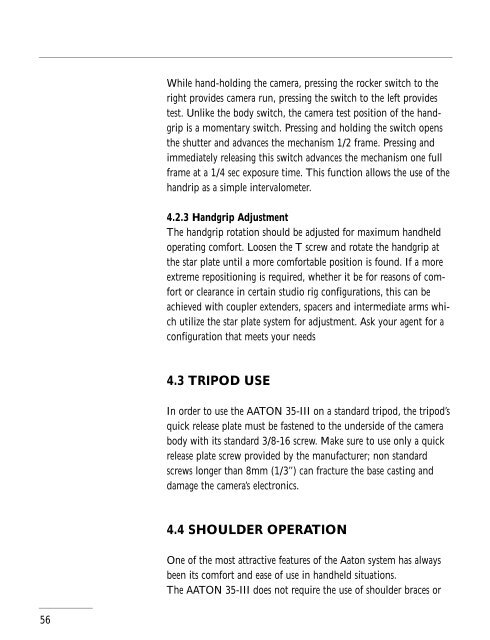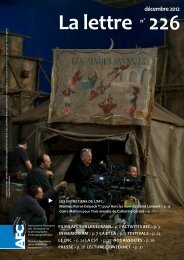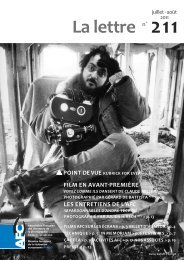Aaton 35 - Panavision
Aaton 35 - Panavision
Aaton 35 - Panavision
- No tags were found...
Create successful ePaper yourself
Turn your PDF publications into a flip-book with our unique Google optimized e-Paper software.
While hand-holding the camera, pressing the rocker switch to theright provides camera run, pressing the switch to the left providestest. Unlike the body switch, the camera test position of the handgripis a momentary switch. Pressing and holding the switch opensthe shutter and advances the mechanism 1/2 frame. Pressing andimmediately releasing this switch advances the mechanism one fullframe at a 1/4 sec exposure time. This function allows the use of thehandrip as a simple intervalometer.4.2.3 Handgrip AdjustmentThe handgrip rotation should be adjusted for maximum handheldoperating comfort. Loosen the T screw and rotate the handgrip atthe star plate until a more comfortable position is found. If a moreextreme repositioning is required, whether it be for reasons of comfortor clearance in certain studio rig configurations, this can beachieved with coupler extenders, spacers and intermediate arms whichutilize the star plate system for adjustment. Ask your agent for aconfiguration that meets your needs4.3 TRIPOD USEIn order to use the AATON <strong>35</strong>-III on a standard tripod, the tripod’squick release plate must be fastened to the underside of the camerabody with its standard 3/8-16 screw. Make sure to use only a quickrelease plate screw provided by the manufacturer; non standardscrews longer than 8mm (1/3’’) can fracture the base casting anddamage the camera’s electronics.4.4 SHOULDER OPERATIONOne of the most attractive features of the <strong>Aaton</strong> system has alwaysbeen its comfort and ease of use in handheld situations.The AATON <strong>35</strong>-III does not require the use of shoulder braces or56