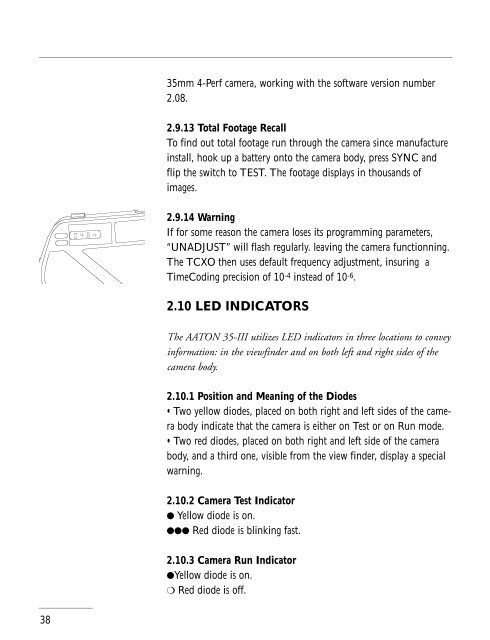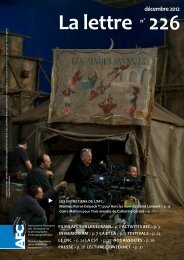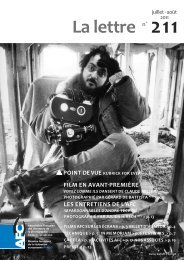Aaton 35 - Panavision
Aaton 35 - Panavision
Aaton 35 - Panavision
- No tags were found...
Create successful ePaper yourself
Turn your PDF publications into a flip-book with our unique Google optimized e-Paper software.
<strong>35</strong>mm 4-Perf camera, working with the software version number2.08.2.9.13 Total Footage RecallTo find out total footage run through the camera since manufactureinstall, hook up a battery onto the camera body, press SYNC andflip the switch to TEST. The footage displays in thousands ofimages.2.9.14 WarningIf for some reason the camera loses its programming parameters,“UNADJUST” will flash regularly. leaving the camera functionning.The TCXO then uses default frequency adjustment, insuring aTimeCoding precision of 10 -4 instead of 10 -6 .2.10 LED INDICATORSThe AATON <strong>35</strong>-III utilizes LED indicators in three locations to conveyinformation: in the viewfinder and on both left and right sides of thecamera body.2.10.1 Position and Meaning of the Diodes• Two yellow diodes, placed on both right and left sides of the camerabody indicate that the camera is either on Test or on Run mode.• Two red diodes, placed on both right and left side of the camerabody, and a third one, visible from the view finder, display a specialwarning.2.10.2 Camera Test Indicator● Yellow diode is on.●●● Red diode is blinking fast.2.10.3 Camera Run Indicator●Yellow diode is on.❍ Red diode is off.38