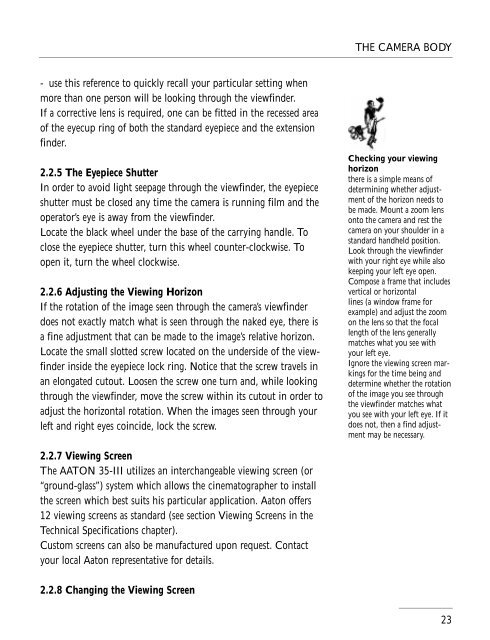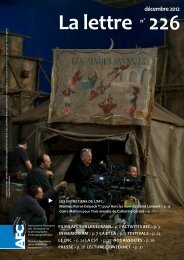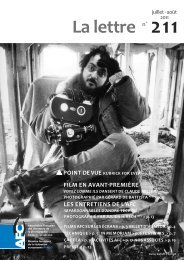Aaton 35 - Panavision
Aaton 35 - Panavision
Aaton 35 - Panavision
- No tags were found...
Create successful ePaper yourself
Turn your PDF publications into a flip-book with our unique Google optimized e-Paper software.
THE CAMERA BODY-use this reference to quickly recall your particular setting whenmore than one person will be looking through the viewfinder.If a corrective lens is required, one can be fitted in the recessed areaof the eyecup ring of both the standard eyepiece and the extensionfinder.2.2.5 The Eyepiece ShutterIn order to avoid light seepage through the viewfinder, the eyepieceshutter must be closed any time the camera is running film and theoperator’s eye is away from the viewfinder.Locate the black wheel under the base of the carrying handle. Toclose the eyepiece shutter, turn this wheel counter-clockwise. Toopen it, turn the wheel clockwise.2.2.6 Adjusting the Viewing HorizonIf the rotation of the image seen through the camera’s viewfinderdoes not exactly match what is seen through the naked eye, there isa fine adjustment that can be made to the image’s relative horizon.Locate the small slotted screw located on the underside of the viewfinderinside the eyepiece lock ring. Notice that the screw travels inan elongated cutout. Loosen the screw one turn and, while lookingthrough the viewfinder, move the screw within its cutout in order toadjust the horizontal rotation. When the images seen through yourleft and right eyes coincide, lock the screw.Checking your viewinghorizonthere is a simple means ofdetermining whether adjustmentof the horizon needs tobe made. Mount a zoom lensonto the camera and rest thecamera on your shoulder in astandard handheld position.Look through the viewfinderwith your right eye while alsokeeping your left eye open.Compose a frame that includesvertical or horizontallines (a window frame forexample) and adjust the zoomon the lens so that the focallength of the lens generallymatches what you see withyour left eye.Ignore the viewing screen markingsfor the time being anddetermine whether the rotationof the image you see throughthe viewfinder matches whatyou see with your left eye. If itdoes not, then a find adjustmentmay be necessary.2.2.7 Viewing ScreenThe AATON <strong>35</strong>-III utilizes an interchangeable viewing screen (or“ground-glass”) system which allows the cinematographer to installthe screen which best suits his particular application. <strong>Aaton</strong> offers12 viewing screens as standard (see section Viewing Screens in theTechnical Specifications chapter).Custom screens can also be manufactured upon request. Contactyour local <strong>Aaton</strong> representative for details.2.2.8 Changing the Viewing Screen23