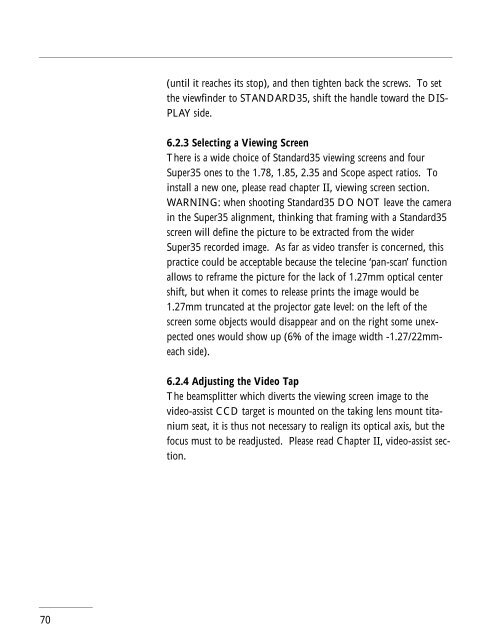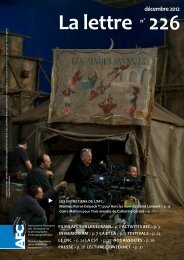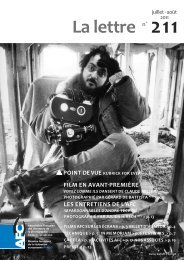Aaton 35 - Panavision
Aaton 35 - Panavision
Aaton 35 - Panavision
- No tags were found...
You also want an ePaper? Increase the reach of your titles
YUMPU automatically turns print PDFs into web optimized ePapers that Google loves.
(until it reaches its stop), and then tighten back the screws. To setthe viewfinder to STANDARD<strong>35</strong>, shift the handle toward the DIS-PLAY side.6.2.3 Selecting a Viewing ScreenThere is a wide choice of Standard<strong>35</strong> viewing screens and fourSuper<strong>35</strong> ones to the 1.78, 1.85, 2.<strong>35</strong> and Scope aspect ratios. Toinstall a new one, please read chapter II, viewing screen section.WARNING: when shooting Standard<strong>35</strong> DO NOT leave the camerain the Super<strong>35</strong> alignment, thinking that framing with a Standard<strong>35</strong>screen will define the picture to be extracted from the widerSuper<strong>35</strong> recorded image. As far as video transfer is concerned, thispractice could be acceptable because the telecine ‘pan-scan’ functionallows to reframe the picture for the lack of 1.27mm optical centershift, but when it comes to release prints the image would be1.27mm truncated at the projector gate level: on the left of thescreen some objects would disappear and on the right some unexpectedones would show up (6% of the image width -1.27/22mmeachside).6.2.4 Adjusting the Video TapThe beamsplitter which diverts the viewing screen image to thevideo-assist CCD target is mounted on the taking lens mount titaniumseat, it is thus not necessary to realign its optical axis, but thefocus must to be readjusted. Please read Chapter II, video-assist section.70