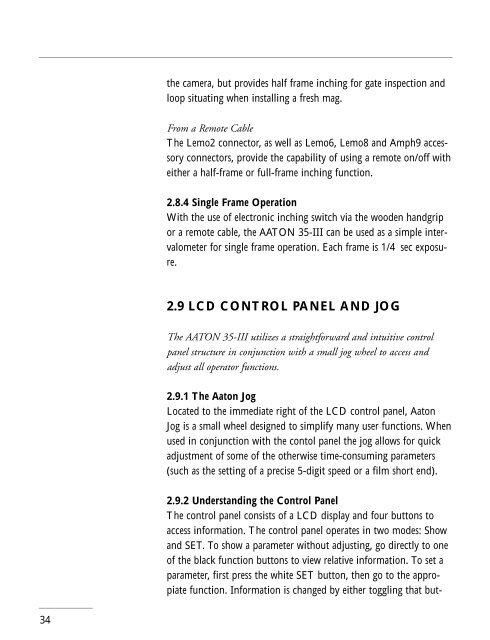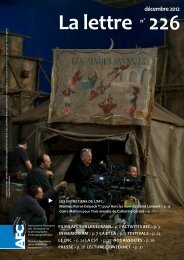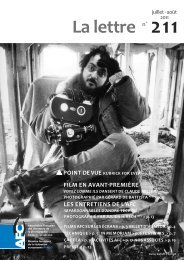Aaton 35 - Panavision
Aaton 35 - Panavision
Aaton 35 - Panavision
- No tags were found...
Create successful ePaper yourself
Turn your PDF publications into a flip-book with our unique Google optimized e-Paper software.
the camera, but provides half frame inching for gate inspection andloop situating when installing a fresh mag.From a Remote CableThe Lemo2 connector, as well as Lemo6, Lemo8 and Amph9 accessoryconnectors, provide the capability of using a remote on/off witheither a half-frame or full-frame inching function.2.8.4 Single Frame OperationWith the use of electronic inching switch via the wooden handgripor a remote cable, the AATON <strong>35</strong>-III can be used as a simple intervalometerfor single frame operation. Each frame is 1/4 sec exposure.2.9 LCD CONTROL PANEL AND JOGThe AATON <strong>35</strong>-III utilizes a straightforward and intuitive controlpanel structure in conjunction with a small jog wheel to access andadjust all operator functions.2.9.1 The <strong>Aaton</strong> JogLocated to the immediate right of the LCD control panel, <strong>Aaton</strong>Jog is a small wheel designed to simplify many user functions. Whenused in conjunction with the contol panel the jog allows for quickadjustment of some of the otherwise time-consuming parameters(such as the setting of a precise 5-digit speed or a film short end).2.9.2 Understanding the Control PanelThe control panel consists of a LCD display and four buttons toaccess information. The control panel operates in two modes: Showand SET. To show a parameter without adjusting, go directly to oneof the black function buttons to view relative information. To set aparameter, first press the white SET button, then go to the appropiatefunction. Information is changed by either toggling that but-34