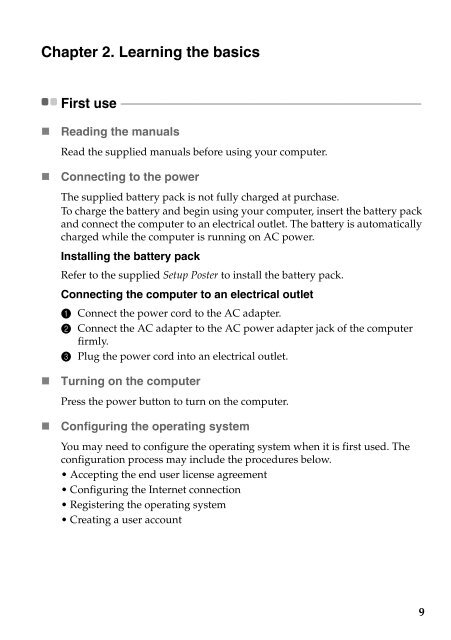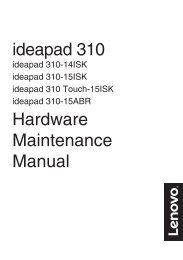You also want an ePaper? Increase the reach of your titles
YUMPU automatically turns print PDFs into web optimized ePapers that Google loves.
Chapter 2. Learning the basicsFirst use - - - - - - - - - - - - - - - - - - - - - - - - - - - - - - - - - - - - - - - - - - - - - - - - - - - - - - - - - - - - - - - - - - - - - - - - - - - - - - - - - - - - - - - - - - - - - - - - - - - - - -• Reading the manualsRead the supplied manuals before using your computer.• Connecting to the powerThe supplied battery pack is not fully charged at purchase.To charge the battery and begin using your computer, insert the battery packand connect the computer to an electrical outlet. The battery is automaticallycharged while the computer is running on AC power.Installing the battery packRefer to the supplied Setup Poster to install the battery pack.Connecting the computer to an electrical outlet1 Connect the power cord to the AC adapter.2 Connect the AC adapter to the AC power adapter jack of the computerfirmly.3 Plug the power cord into an electrical outlet.• Turning on the computerPress the power button to turn on the computer.• Configuring the operating systemYou may need to configure the operating system when it is first used. Theconfiguration process may include the procedures below.• Accepting the end user license agreement• Configuring the Internet connection• Registering the operating system• Creating a user account9