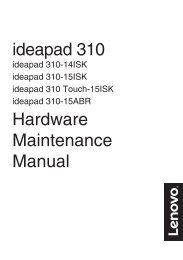Create successful ePaper yourself
Turn your PDF publications into a flip-book with our unique Google optimized e-Paper software.
Chapter 2. Learning the basicsThermal management button fThe thermal management button can be used to switch the computerbetween different work modes and thus control the speed at which the heatdissipation fan spins. You can choose between standard, super silent, orefficient thermal dissipation mode. You can also activate the dust cleaningfeature by pressing and releasing the thermal control button.• Standard modeStandard mode is the factory default mode. It is the recommended workmode for most programs.• Super silent modeIf your computer is not running large programs and you want a silent workenvironment, switch your computer to super silent mode. To switch to supersilent mode, repeatedly press the thermal management button until ishighlighted. The computer will switch to super silent mode after about threeseconds.Note: The heat dissipation fan spins at relatively low speeds in super silent mode, and thusdissipates less heat than in other modes. If large programs are running, the systemmay lower the voltage of the CPU (central processing unit) automatically to decreasethe heat produced by the CPU. Consequently, you might experience lower systemperformance when the computer is running in super silent mode.• Efficient thermal dissipation modeIf large programs are running, switch your computer to efficient thermaldissipation mode to allow more efficient thermal dissipation. To switch toefficient thermal dissipation mode, repeatedly press the thermalmanagement button until is highlighted.21