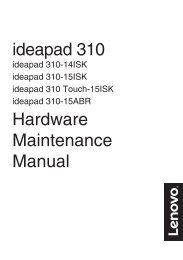Create successful ePaper yourself
Turn your PDF publications into a flip-book with our unique Google optimized e-Paper software.
Chapter 2. Learning the basicsUsing the keyboard - - - - - - - - - - - - - - - - - - - - - - - - - - - - - - - - - - - - - - - - - - - - - - - - - - - - - - - - - - - - - - - - - - - - - - - - - - - - - - -Your computer has a numeric keypad and function keys incorporated in itsstandard keyboard.• Numeric keypadLenovo IdeaPad Z380/Z480/Z485The keyboard has keys that, when enabled, work as a 10-key numerickeypad. To enable or disable the numeric keypad, press Fn + F8.Lenovo IdeaPad Z580/Z585The keyboard has a separate numeric keypad. To enable or disable thenumeric keypad, press the Num Lock key.14