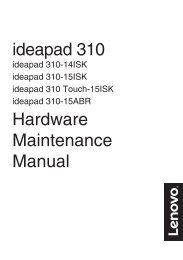Create successful ePaper yourself
Turn your PDF publications into a flip-book with our unique Google optimized e-Paper software.
Chapter 2. Learning the basics• Removing the battery packIf you are not going to use the computer for an extended period of time, or ifyou need to send your computer to Lenovo for service, etc. remove thebattery pack from the computer. Before removing the battery pack, makesure the computer has been shut down.• Handling the batteryIf the rechargeable battery pack is replaced with an incorrect type, there maybe danger of an explosion. The battery pack contains a small amount ofharmful substances. To avoid possible injury and detriment to theenvironment, pay attention to the following points:• Replace only with a battery of the type recommended by Lenovo.• Keep the battery pack away from fire.• Do not expose the battery pack to water or rain.• Do not attempt to disassemble the battery pack.• Do not short-circuit the battery pack.• Keep the battery pack away from children.• Do not put the battery pack in trash that is disposed of in landfills. Whendisposing of the battery, comply with local ordinances or regulations andyour company’s safety standards.12