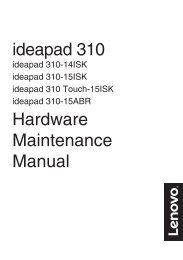Create successful ePaper yourself
Turn your PDF publications into a flip-book with our unique Google optimized e-Paper software.
Chapter 1. Getting to know your computerLeft-side view - - - - - - - - - - - - - - - - - - - - - - - - - - - - - - - - - - - - - - - - - - - - - - - - - - - - - - - - - - - - - - - - - - - - - - - - - - - - - - - - - - - - - -abcd e faKensington slotAttach a security lock (not supplied) here.Note: For details, see “Attaching a security lock (not supplied)” on page 24.bFan louversDissipate internal heat.Note: Make sure that none of the fan louvers are blocked or else overheating of thecomputer may occur.cdVGA portRJ-45 portConnects to external display devices.This port connects the computer to an Ethernet network.Note: For details, see “Wired connection” on page 26.efHDMI portUSB 3.0 portConnects to devices with HDMI input such as a TV or adisplay.Connects to USB devices.Note: For details, see “Connecting USB devices” on page 18.4