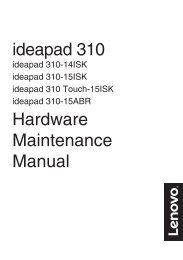Create successful ePaper yourself
Turn your PDF publications into a flip-book with our unique Google optimized e-Paper software.
Chapter 5. TroubleshootingPassword problemsI forgot my password. • If you forget your user password, you must take yourcomputer to a Lenovo authorized servicer or a marketingrepresentative to have the password changed.• If you forget your HDD password, a Lenovo authorizedservicer cannot reset your password or recover data fromthe hard disk. You must take your computer to a Lenovoauthorized servicer or a marketing representative to havethe hard disk drive replaced. Proof of purchase is required,and a fee will be charged for parts and service.• If you forget your supervisor password, a Lenovoauthorized servicer cannot reset your password. You musttake your computer to a Lenovo authorized servicer or amarketing representative to have the system boardreplaced. Proof of purchase is required, and a fee will becharged for parts and service.Keyboard problemsA number appears when you • The numeric lock function is on. To disable it, press Fn + F8.enter a letter (Lenovo IdeaPadZ380/Z480/Z485).Sleep or hibernation problemsThe critical low-battery errormessage appears, and thecomputer immediately turns off.The computer enters sleepmode immediately after Poweronself-test (POST).• The battery power is getting low. Connect the AC adapter tothe computer, or replace the battery with a fully chargedone.• Make sure that:- The battery is charged.- The operating temperature is within the acceptable range.See “Chapter 2. Use and care Information” of Lenovo Safetyand General Information Guide.Note:If the battery is charged and the temperature is within range, have the computer serviced.35