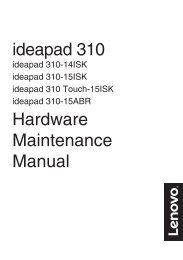Create successful ePaper yourself
Turn your PDF publications into a flip-book with our unique Google optimized e-Paper software.
Appendix A. CRU instructionsTo replace the hard disk drive, do the following:1 Turn off the computer; then disconnect the AC adapter and all cablesfrom the computer.2 Close the computer display, and then turn the computer over.3 Remove the battery pack.4 Remove the Optical drive/Hard disk drive/Memory/Central processingunit/Mini PCI Express Card slot compartment cover.a.Remove the screw that secures the compartment cover a.b.Remove the compartment cover b.41