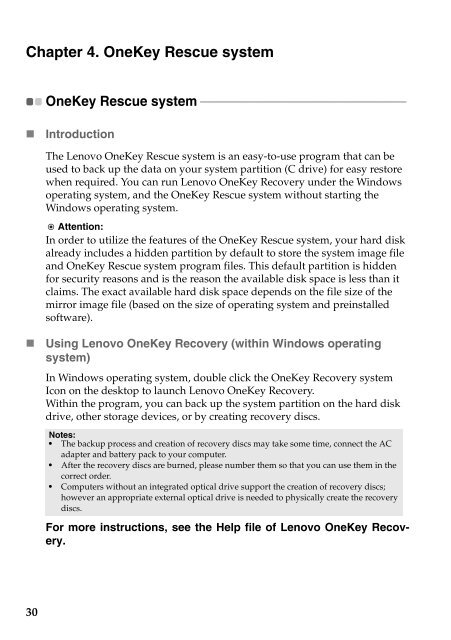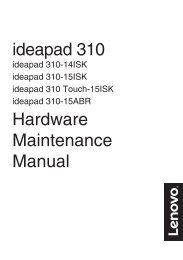Create successful ePaper yourself
Turn your PDF publications into a flip-book with our unique Google optimized e-Paper software.
Chapter 4. OneKey Rescue systemOneKey Rescue system - - - - - - - - - - - - - - - - - - - - - - - - - - - - - - - - - - - - - - - - - - - - - - - - - - - - - - - - - - - - - - - - - - - - - -• IntroductionThe Lenovo OneKey Rescue system is an easy-to-use program that can beused to back up the data on your system partition (C drive) for easy restorewhen required. You can run Lenovo OneKey Recovery under the Windowsoperating system, and the OneKey Rescue system without starting theWindows operating system. Attention:In order to utilize the features of the OneKey Rescue system, your hard diskalready includes a hidden partition by default to store the system image fileand OneKey Rescue system program files. This default partition is hiddenfor security reasons and is the reason the available disk space is less than itclaims. The exact available hard disk space depends on the file size of themirror image file (based on the size of operating system and preinstalledsoftware).• Using Lenovo OneKey Recovery (within Windows operatingsystem)In Windows operating system, double click the OneKey Recovery systemIcon on the desktop to launch Lenovo OneKey Recovery.Within the program, you can back up the system partition on the hard diskdrive, other storage devices, or by creating recovery discs.Notes:• The backup process and creation of recovery discs may take some time, connect the ACadapter and battery pack to your computer.• After the recovery discs are burned, please number them so that you can use them in thecorrect order.• Computers without an integrated optical drive support the creation of recovery discs;however an appropriate external optical drive is needed to physically create the recoverydiscs.For more instructions, see the Help file of Lenovo OneKey Recovery.30