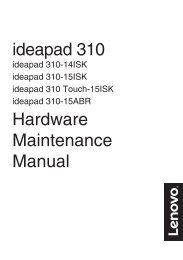You also want an ePaper? Increase the reach of your titles
YUMPU automatically turns print PDFs into web optimized ePapers that Google loves.
Chapter 4. OneKey Rescue system• Using Lenovo OneKey Rescue system (without Windowsoperating system)In the event that the operating system cannot be loaded, follow the stepsbelow to access OneKey Rescue system.•Shut down your computer.• Press the key to launch OneKey Rescue system.Within the program, you can choose to restore your system partition to theoriginal factory status, or to a previously generated backup.Note: The recovery process is irreversible. Make sure to back up any critical data beforeusing the recovery feature.• Creating a recovery disc(s)Your computer does not ship with a recovery disc. You can use LenovoOneKey Recovery system to create a recovery disc(s), which can be used tostart and restore your computer in case of a system failure.To create a recovery disc(s):• Insert a recordable disc into the optical drive on your computer.Note: If your computer does not come with an integrated optical drive or if the integratedoptical drive does not support disc creating, connect an appropriate external opticaldrive to your computer.• In Windows, press the OneKey Rescue system button to launch LenovoOneKey Recovery system.• On the main screen, click Create Recovery Disc.• Choose the type of recovery disc(s). You can create three types of recoverydisc(s): recovery disc(s) with existing backup image, recovery disc(s) fromthe current system partition, and factory default recovery disc(s). Select thetype of recovery disc you want to create and follow the on-screeninstructions.• Insert additional recordable disc(s) when prompted.Notes:• The estimated number of discs needed will be displayed before the process of creating therecovery disc(s) begins. To minimize the number of discs needed, use recordable DVDs asthe media. Also make sure your optical drive is compatible with the disc intended for use.• After recovery disc creation, number the discs appropriately for use in their correct order.The first disc created will be used to start the computer in the case of a system failure.31