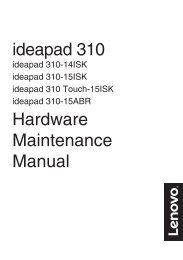Create successful ePaper yourself
Turn your PDF publications into a flip-book with our unique Google optimized e-Paper software.
Appendix A. CRU instructionsNote:The illustrations used in this chapter are of the Lenovo IdeaPad Z480, unless otherwise stated.Replacing the battery pack - - - - - - - - - - - - - - - - - - - - - - - - - - - - - - - - - - - - - - - - - - - - - - - - - - - - -Note: Use only the battery provided by Lenovo. Any other battery could ignite or explode.To replace the battery pack, do the following:1 Turn off the computer, or enter hibernation mode. Disconnect the ACadapter and all cables from the computer.2 Close the computer display, and turn the computer over.3 Unlock the manual battery latch a. Holding the spring-loaded batterylatch in the unlocked position b, remove the battery pack in the directionshown by the arrow c.14 Install a fully charged battery pack.5 Slide the manual battery latch to the locked position.6 Turn the computer over and reconnect the AC adapter.39