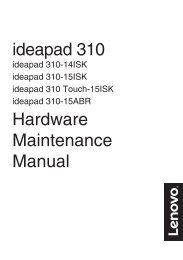You also want an ePaper? Increase the reach of your titles
YUMPU automatically turns print PDFs into web optimized ePapers that Google loves.
Appendix A. CRU instructions8 Remove the screws and detach the metal frame from the hard disk drive.9 Attach the metal frame to a new hard disk drive and tighten the screws.0 Put the hard disk drive gently into the hard disk drive bay with the tabfacing upwards and the connectors facing each other; then push it firmlyinto space.A Reinstall the frame fixing screws.B Reinstall the compartment cover and tighten the screw.C Reinstall the battery pack.D Turn the computer over again. Connect the AC adapter and the cables tothe computer again.45