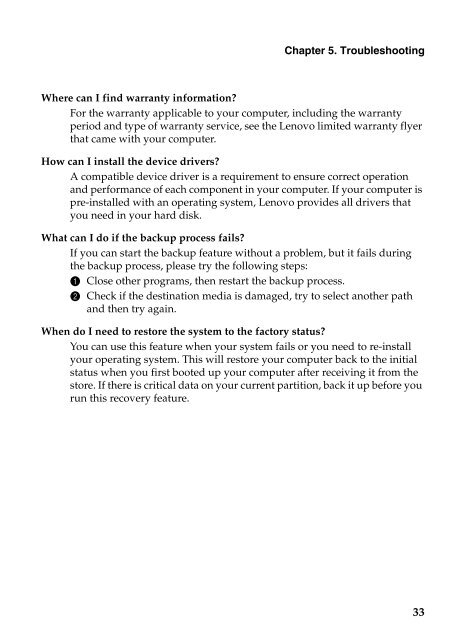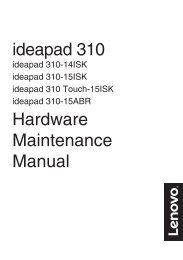Create successful ePaper yourself
Turn your PDF publications into a flip-book with our unique Google optimized e-Paper software.
Chapter 5. TroubleshootingWhere can I find warranty information?For the warranty applicable to your computer, including the warrantyperiod and type of warranty service, see the Lenovo limited warranty flyerthat came with your computer.How can I install the device drivers?A compatible device driver is a requirement to ensure correct operationand performance of each component in your computer. If your computer ispre-installed with an operating system, Lenovo provides all drivers thatyou need in your hard disk.What can I do if the backup process fails?If you can start the backup feature without a problem, but it fails duringthe backup process, please try the following steps:1 Close other programs, then restart the backup process.2 Check if the destination media is damaged, try to select another pathand then try again.When do I need to restore the system to the factory status?You can use this feature when your system fails or you need to re-installyour operating system. This will restore your computer back to the initialstatus when you first booted up your computer after receiving it from thestore. If there is critical data on your current partition, back it up before yourun this recovery feature.33