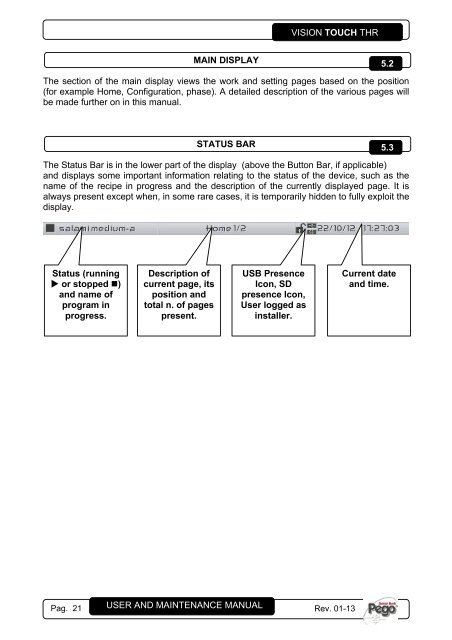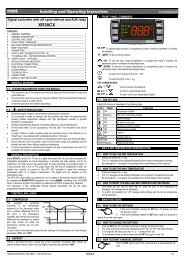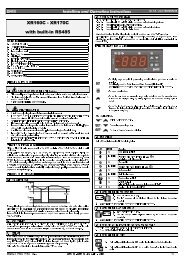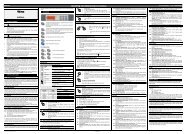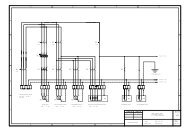VISION TOUCH THR
VISION TOUCH THR
VISION TOUCH THR
- No tags were found...
You also want an ePaper? Increase the reach of your titles
YUMPU automatically turns print PDFs into web optimized ePapers that Google loves.
<strong>VISION</strong> <strong>TOUCH</strong> <strong>THR</strong>MAIN DISPLAY5.2The section of the main display views the work and setting pages based on the position(for example Home, Configuration, phase). A detailed description of the various pages willbe made further on in this manual.STATUS BAR5.3The Status Bar is in the lower part of the display (above the Button Bar, if applicable)and displays some important information relating to the status of the device, such as thename of the recipe in progress and the description of the currently displayed page. It isalways present except when, in some rare cases, it is temporarily hidden to fully exploit thedisplay.Status (running or stopped •)and name ofprogram inprogress.Description ofcurrent page, itsposition andtotal n. of pagespresent.USB PresenceIcon, SDpresence Icon,User logged asinstaller.Current dateand time.Pag. 21 USER AND MAINTENANCE MANUAL Rev. 01-13