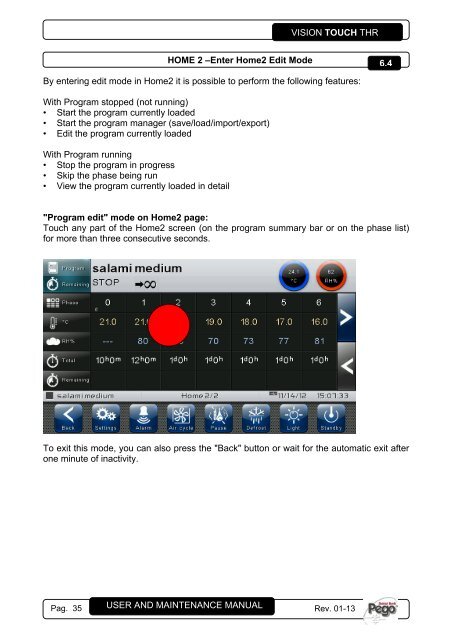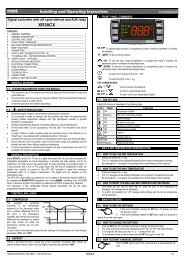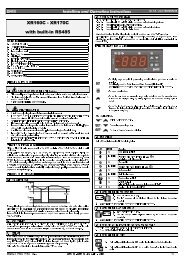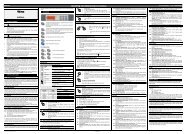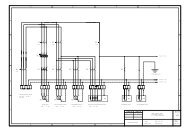VISION TOUCH THR
VISION TOUCH THR
VISION TOUCH THR
- No tags were found...
Create successful ePaper yourself
Turn your PDF publications into a flip-book with our unique Google optimized e-Paper software.
<strong>VISION</strong> <strong>TOUCH</strong> <strong>THR</strong>HOME 2 –Enter Home2 Edit Mode6.4By entering edit mode in Home2 it is possible to perform the following features:With Program stopped (not running)• Start the program currently loaded• Start the program manager (save/load/import/export)• Edit the program currently loadedWith Program running• Stop the program in progress• Skip the phase being run• View the program currently loaded in detail"Program edit" mode on Home2 page:Touch any part of the Home2 screen (on the program summary bar or on the phase list)for more than three consecutive seconds.To exit this mode, you can also press the "Back" button or wait for the automatic exit afterone minute of inactivity.Pag. 35 USER AND MAINTENANCE MANUAL Rev. 01-13