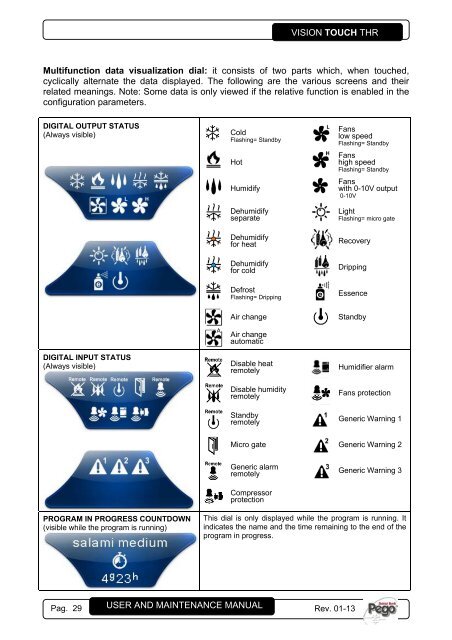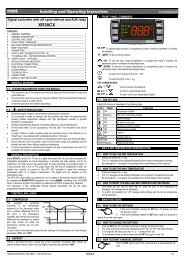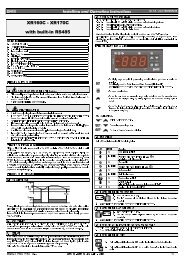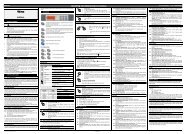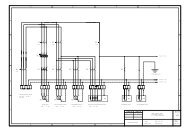VISION TOUCH THR
VISION TOUCH THR
VISION TOUCH THR
- No tags were found...
You also want an ePaper? Increase the reach of your titles
YUMPU automatically turns print PDFs into web optimized ePapers that Google loves.
<strong>VISION</strong> <strong>TOUCH</strong> <strong>THR</strong>Multifunction data visualization dial: it consists of two parts which, when touched,cyclically alternate the data displayed. The following are the various screens and theirrelated meanings. Note: Some data is only viewed if the relative function is enabled in theconfiguration parameters.DIGITAL OUTPUT STATUS(Always visible)ColdFlashing= StandbyHotHumidifyDehumidifyseparateDehumidifyfor heatDehumidifyfor coldFanslow speedFlashing= StandbyFanshigh speedFlashing= StandbyFanswith 0-10V output0-10VLightFlashing= micro gateRecoveryDrippingDefrostFlashing= DrippingEssenceDIGITAL INPUT STATUS(Always visible)Air changeAir changeautomaticDisable heatremotelyDisable humidityremotelyStandbyremotelyStandbyHumidifier alarmFans protectionGeneric Warning 1Micro gate Generic Warning 2Generic alarmremotelyGeneric Warning 3CompressorprotectionPROGRAM IN PROGRESS COUNTDOWN(visible while the program is running)This dial is only displayed while the program is running. Itindicates the name and the time remaining to the end of theprogram in progress.Pag. 29 USER AND MAINTENANCE MANUAL Rev. 01-13