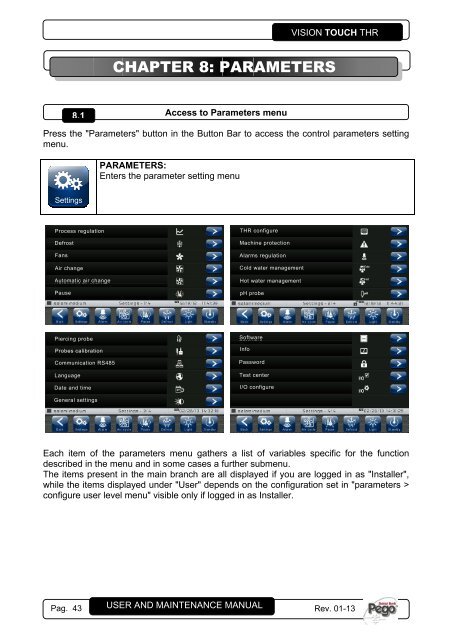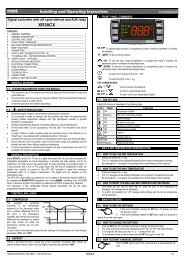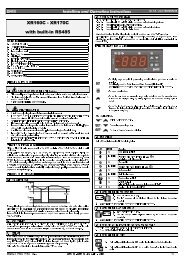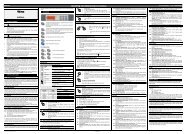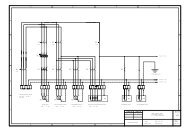VISION TOUCH THR
VISION TOUCH THR
VISION TOUCH THR
- No tags were found...
You also want an ePaper? Increase the reach of your titles
YUMPU automatically turns print PDFs into web optimized ePapers that Google loves.
<strong>VISION</strong> <strong>TOUCH</strong> <strong>THR</strong>CHAPTER 8: PARAMETERS8.1Access to Parameters menuPress the "Parameters" button in the Button Bar to access the control parameters settingmenu.PARAMETERS:Enters the parameter setting menuSettingsProcess regulationDefrostFansAir changeAutomatic air changePause<strong>THR</strong> configureMachine protectionAlarms regulationCold water managementHot water managementpH probePiercing probeProbes calibrationCommunication RS485LanguageDate and timeSoftwareInfoPasswordTest centerI/O configureGeneral settingsEach item of the parameters menu gathers a list of variables specific for the functiondescribed in the menu and in some cases a further submenu.The items present in the main branch are all displayed if you are logged in as "Installer",while the items displayed under "User" depends on the configuration set in "parameters >configure user level menu" visible only if logged in as Installer.Pag. 43 USER AND MAINTENANCE MANUAL Rev. 01-13