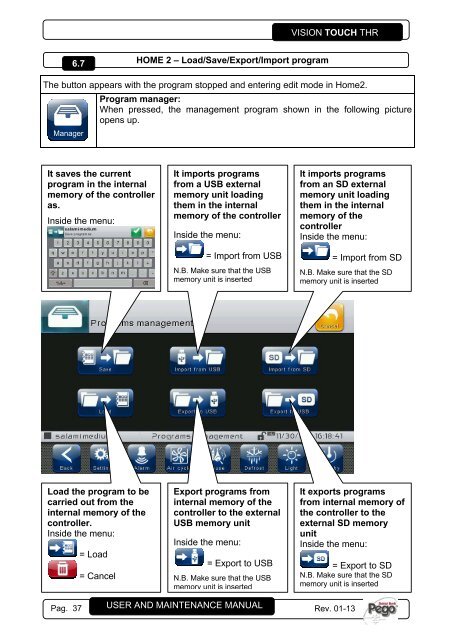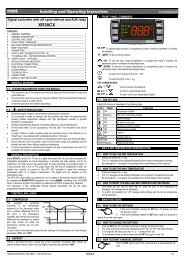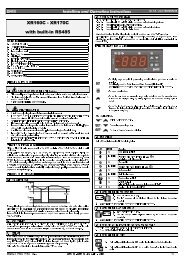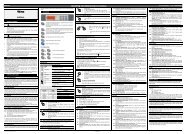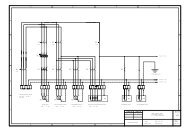VISION TOUCH THR
VISION TOUCH THR
VISION TOUCH THR
- No tags were found...
Create successful ePaper yourself
Turn your PDF publications into a flip-book with our unique Google optimized e-Paper software.
<strong>VISION</strong> <strong>TOUCH</strong> <strong>THR</strong>6.7HOME 2 – Load/Save/Export/Import programThe button appears with the program stopped and entering edit mode in Home2.ManagerProgram manager:When pressed, the management program shown in the following pictureopens up.It saves the currentprogram in the internalmemory of the controlleras.Inside the menu:It imports programsfrom a USB externalmemory unit loadingthem in the internalmemory of the controllerInside the menu:= Import from USBN.B. Make sure that the USBmemory unit is insertedIt imports programsfrom an SD externalmemory unit loadingthem in the internalmemory of thecontrollerInside the menu:= Import from SDN.B. Make sure that the SDmemory unit is insertedLoad the program to becarried out from theinternal memory of thecontroller.Inside the menu:= Load= CancelExport programs frominternal memory of thecontroller to the externalUSB memory unitInside the menu:= Export to USBN.B. Make sure that the USBmemory unit is insertedIt exports programsfrom internal memory ofthe controller to theexternal SD memoryunitInside the menu:= Export to SDN.B. Make sure that the SDmemory unit is insertedPag. 37 USER AND MAINTENANCE MANUAL Rev. 01-13