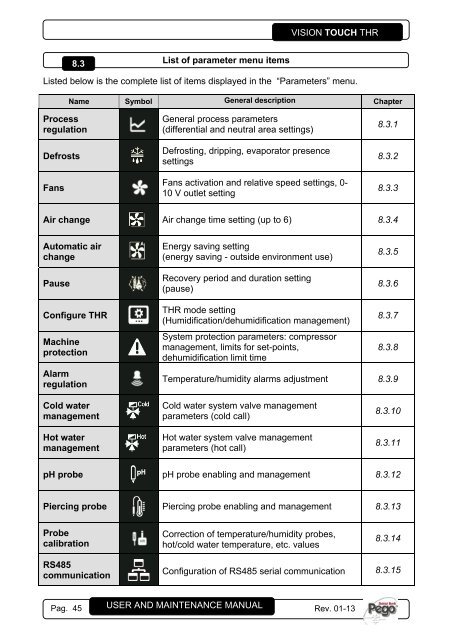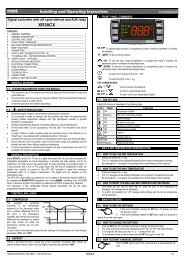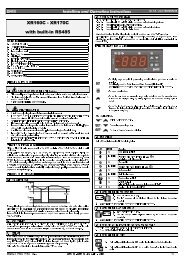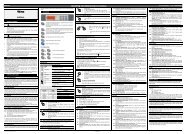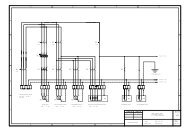VISION TOUCH THR
VISION TOUCH THR
VISION TOUCH THR
- No tags were found...
Create successful ePaper yourself
Turn your PDF publications into a flip-book with our unique Google optimized e-Paper software.
<strong>VISION</strong> <strong>TOUCH</strong> <strong>THR</strong>8.3List of parameter menu itemsListed below is the complete list of items displayed in the “Parameters” menu.Name Symbol General description ChapterProcessregulationDefrostsFansGeneral process parameters(differential and neutral area settings)Defrosting, dripping, evaporator presencesettingsFans activation and relative speed settings, 0-10 V outlet setting8.3.18.3.28.3.3Air change Air change time setting (up to 6) 8.3.4Automatic airchangePauseEnergy saving setting(energy saving - outside environment use)Recovery period and duration setting(pause)8.3.58.3.6Configure <strong>THR</strong>MachineprotectionAlarmregulation<strong>THR</strong> mode setting(Humidification/dehumidification management)System protection parameters: compressormanagement, limits for set-points,dehumidification limit time8.3.78.3.8Temperature/humidity alarms adjustment 8.3.9Cold watermanagementHot watermanagementCold water system valve managementparameters (cold call)Hot water system valve managementparameters (hot call)8.3.108.3.11pH probe pH probe enabling and management 8.3.12Piercing probe Piercing probe enabling and management 8.3.13ProbecalibrationCorrection of temperature/humidity probes,hot/cold water temperature, etc. values8.3.14RS485communicationConfiguration of RS485 serial communication 8.3.15Pag. 45 USER AND MAINTENANCE MANUAL Rev. 01-13