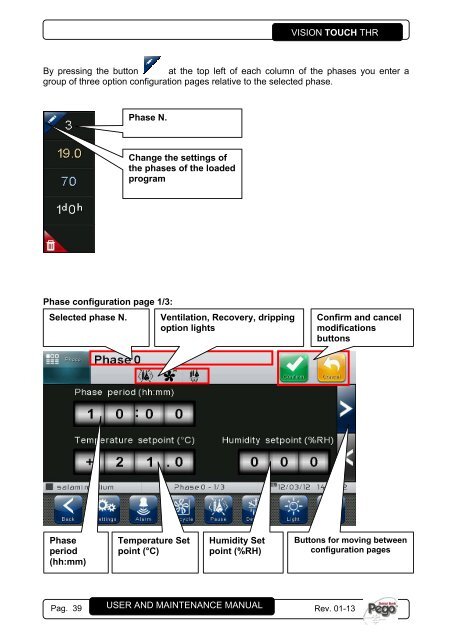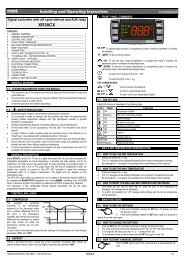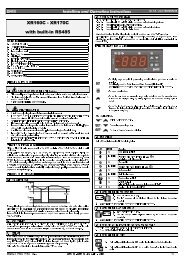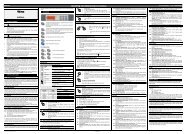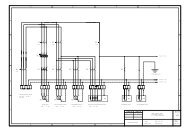VISION TOUCH THR
VISION TOUCH THR
VISION TOUCH THR
- No tags were found...
Create successful ePaper yourself
Turn your PDF publications into a flip-book with our unique Google optimized e-Paper software.
<strong>VISION</strong> <strong>TOUCH</strong> <strong>THR</strong>By pressing the button at the top left of each column of the phases you enter agroup of three option configuration pages relative to the selected phase.Phase N.Change the settings ofthe phases of the loadedprogramPhase configuration page 1/3:Selected phase N.Ventilation, Recovery, drippingoption lightsConfirm and cancelmodificationsbuttonsPhaseperiod(hh:mm)Temperature Setpoint (°C)Humidity Setpoint (%RH)Buttons for moving betweenconfiguration pagesPag. 39 USER AND MAINTENANCE MANUAL Rev. 01-13