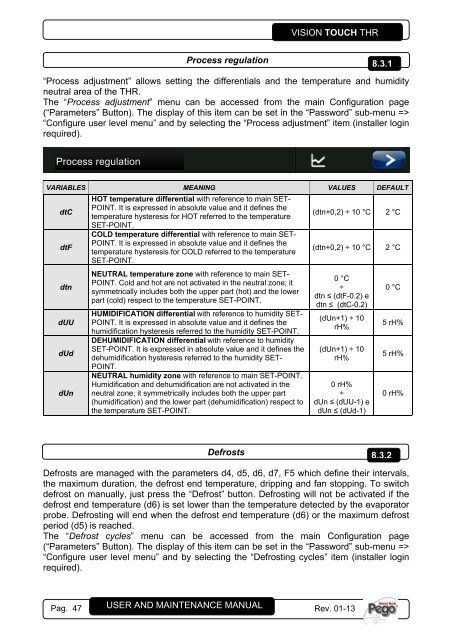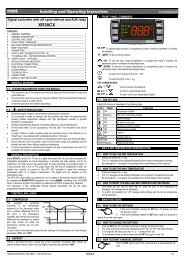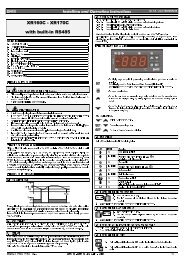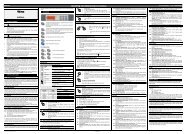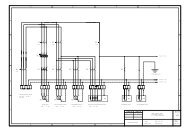VISION TOUCH THR
VISION TOUCH THR
VISION TOUCH THR
- No tags were found...
Create successful ePaper yourself
Turn your PDF publications into a flip-book with our unique Google optimized e-Paper software.
<strong>VISION</strong> <strong>TOUCH</strong> <strong>THR</strong>Process regulation8.3.1“Process adjustment” allows setting the differentials and the temperature and humidityneutral area of the <strong>THR</strong>.The “Process adjustment” menu can be accessed from the main Configuration page(“Parameters” Button). The display of this item can be set in the “Password” sub-menu =>“Configure user level menu” and by selecting the “Process adjustment” item (installer loginrequired).Process regulationVARIABLES MEANING VALUES DEFAULTdtCHOT temperature differential with reference to main SET-POINT. It is expressed in absolute value and it defines thetemperature hysteresis for HOT referred to the temperature(dtn+0,2) ÷ 10 °C 2 °CSET-POINT.dtFCOLD temperature differential with reference to main SET-POINT. It is expressed in absolute value and it defines thetemperature hysteresis for COLD referred to the temperatureSET-POINT.(dtn+0,2) ÷ 10 °C 2 °CdtndUUdUddUnNEUTRAL temperature zone with reference to main SET-POINT. Cold and hot are not activated in the neutral zone; itsymmetrically includes both the upper part (hot) and the lowerpart (cold) respect to the temperature SET-POINT.HUMIDIFICATION differential with reference to humidity SET-POINT. It is expressed in absolute value and it defines thehumidification hysteresis referred to the humidity SET-POINT.DEHUMIDIFICATION differential with reference to humiditySET-POINT. It is expressed in absolute value and it defines thedehumidification hysteresis referred to the humidity SET-POINT.NEUTRAL humidity zone with reference to main SET-POINT.Humidification and dehumidification are not activated in theneutral zone; it symmetrically includes both the upper part(humidification) and the lower part (dehumidification) respect tothe temperature SET-POINT.0 °C÷dtn ≤ (dtF-0.2) edtn ≤ (dtC-0.2)(dUn+1) ÷ 10rH%(dUn+1) ÷ 10rH%0 rH%÷dUn ≤ (dUU-1) edUn ≤ (dUd-1)0 °C5 rH%5 rH%0 rH%Defrosts8.3.2Defrosts are managed with the parameters d4, d5, d6, d7, F5 which define their intervals,the maximum duration, the defrost end temperature, dripping and fan stopping. To switchdefrost on manually, just press the “Defrost” button. Defrosting will not be activated if thedefrost end temperature (d6) is set lower than the temperature detected by the evaporatorprobe. Defrosting will end when the defrost end temperature (d6) or the maximum defrostperiod (d5) is reached.The “Defrost cycles” menu can be accessed from the main Configuration page(“Parameters” Button). The display of this item can be set in the “Password” sub-menu =>“Configure user level menu” and by selecting the “Defrosting cycles” item (installer loginrequired).Pag. 47 USER AND MAINTENANCE MANUAL Rev. 01-13