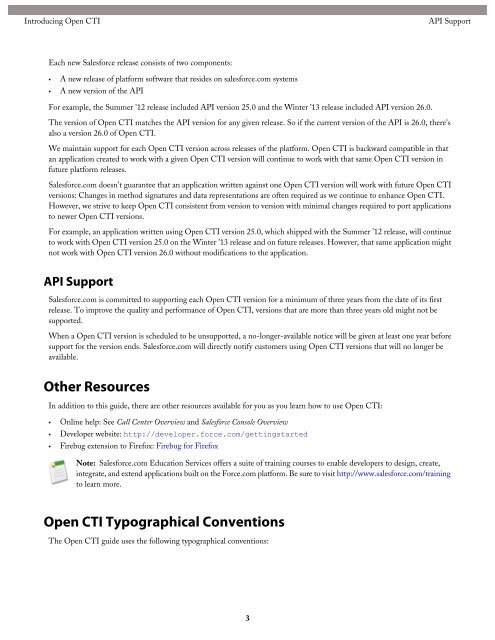Open CTI Developer's Guide - Salesforce.com
Open CTI Developer's Guide - Salesforce.com
Open CTI Developer's Guide - Salesforce.com
- No tags were found...
Create successful ePaper yourself
Turn your PDF publications into a flip-book with our unique Google optimized e-Paper software.
Introducing <strong>Open</strong> <strong>CTI</strong>API SupportEach new <strong>Salesforce</strong> release consists of two <strong>com</strong>ponents:• A new release of platform software that resides on salesforce.<strong>com</strong> systems• A new version of the APIFor example, the Summer '12 release included API version 25.0 and the Winter ’13 release included API version 26.0.The version of <strong>Open</strong> <strong>CTI</strong> matches the API version for any given release. So if the current version of the API is 26.0, there'salso a version 26.0 of <strong>Open</strong> <strong>CTI</strong>.We maintain support for each <strong>Open</strong> <strong>CTI</strong> version across releases of the platform. <strong>Open</strong> <strong>CTI</strong> is backward <strong>com</strong>patible in thatan application created to work with a given <strong>Open</strong> <strong>CTI</strong> version will continue to work with that same <strong>Open</strong> <strong>CTI</strong> version infuture platform releases.<strong>Salesforce</strong>.<strong>com</strong> doesn't guarantee that an application written against one <strong>Open</strong> <strong>CTI</strong> version will work with future <strong>Open</strong> <strong>CTI</strong>versions: Changes in method signatures and data representations are often required as we continue to enhance <strong>Open</strong> <strong>CTI</strong>.However, we strive to keep <strong>Open</strong> <strong>CTI</strong> consistent from version to version with minimal changes required to port applicationsto newer <strong>Open</strong> <strong>CTI</strong> versions.For example, an application written using <strong>Open</strong> <strong>CTI</strong> version 25.0, which shipped with the Summer ’12 release, will continueto work with <strong>Open</strong> <strong>CTI</strong> version 25.0 on the Winter ’13 release and on future releases. However, that same application mightnot work with <strong>Open</strong> <strong>CTI</strong> version 26.0 without modifications to the application.API Support<strong>Salesforce</strong>.<strong>com</strong> is <strong>com</strong>mitted to supporting each <strong>Open</strong> <strong>CTI</strong> version for a minimum of three years from the date of its firstrelease. To improve the quality and performance of <strong>Open</strong> <strong>CTI</strong>, versions that are more than three years old might not besupported.When a <strong>Open</strong> <strong>CTI</strong> version is scheduled to be unsupported, a no-longer-available notice will be given at least one year beforesupport for the version ends. <strong>Salesforce</strong>.<strong>com</strong> will directly notify customers using <strong>Open</strong> <strong>CTI</strong> versions that will no longer beavailable.Other ResourcesIn addition to this guide, there are other resources available for you as you learn how to use <strong>Open</strong> <strong>CTI</strong>:• Online help: See Call Center Overview and <strong>Salesforce</strong> Console Overview• Developer website: http://developer.force.<strong>com</strong>/gettingstarted• Firebug extension to Firefox: Firebug for FirefoxNote: <strong>Salesforce</strong>.<strong>com</strong> Education Services offers a suite of training courses to enable developers to design, create,integrate, and extend applications built on the Force.<strong>com</strong> platform. Be sure to visit http://www.salesforce.<strong>com</strong>/trainingto learn more.<strong>Open</strong> <strong>CTI</strong> Typographical ConventionsThe <strong>Open</strong> <strong>CTI</strong> guide uses the following typographical conventions:3