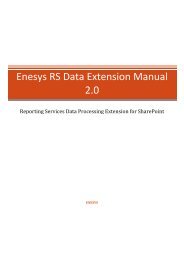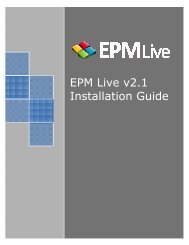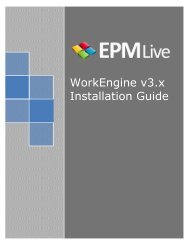EPM Live Project Publisher User Guide
EPM Live Project Publisher User Guide
EPM Live Project Publisher User Guide
You also want an ePaper? Increase the reach of your titles
YUMPU automatically turns print PDFs into web optimized ePapers that Google loves.
10. Upon completion of the installation, click the Close button.11. Once Microsoft <strong>Project</strong> 2010 has been launched, you will find the <strong>Publisher</strong> tablocated on the ribbon (shown below).3.3 Proxy Server SettingsIf you are behind a proxy server, you will need to configure <strong>Project</strong> <strong>Publisher</strong> with your proxy server settings.Please follow the instructions below.12