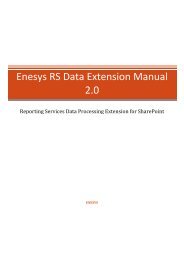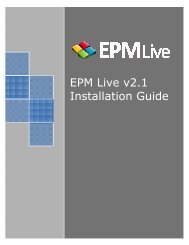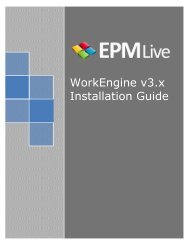EPM Live Project Publisher User Guide
EPM Live Project Publisher User Guide
EPM Live Project Publisher User Guide
Create successful ePaper yourself
Turn your PDF publications into a flip-book with our unique Google optimized e-Paper software.
c. A dialog box will prompt to confirm that the field values will now be derived from theformula. Click on the OK button to continue.d. Click the Formula… button again and the Formula window will appear.e. In the Insert:Field drop down list, select any one of the existing out-of-box Microsoft<strong>Project</strong> fields for which you want the formula to be associated with your new field. Inthis example, % Complete field will be selected.Note: % Complete is an out-of-box Microsoft <strong>Project</strong> calculated field. Thus, in this example, the custom fieldNumber 20 will inherit the formula from the selected % Complete field. The option and flexibility also exists toedit this formula or create a customized formula of your choice. Please refer to the various Microsoft help andhow-to websites for help editing and/or creating your own formulas.f. Click on the OK button to save the selection.41