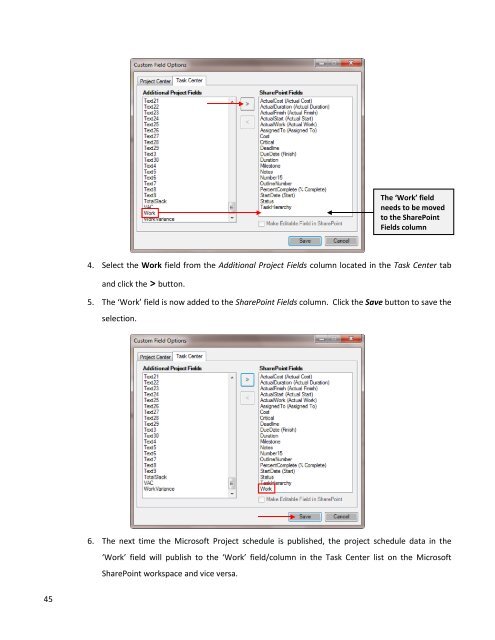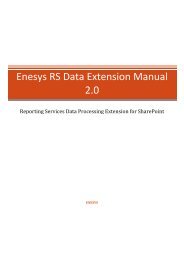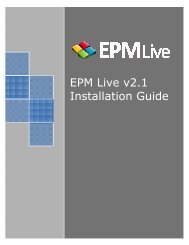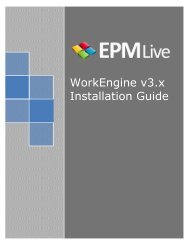EPM Live Project Publisher User Guide
EPM Live Project Publisher User Guide
EPM Live Project Publisher User Guide
You also want an ePaper? Increase the reach of your titles
YUMPU automatically turns print PDFs into web optimized ePapers that Google loves.
The ‘Work’ fieldneeds to be movedto the SharePointFields column4. Select the Work field from the Additional <strong>Project</strong> Fields column located in the Task Center taband click the > button.5. The ‘Work’ field is now added to the SharePoint Fields column. Click the Save button to save theselection.6. The next time the Microsoft <strong>Project</strong> schedule is published, the project schedule data in the‘Work’ field will publish to the ‘Work’ field/column in the Task Center list on the MicrosoftSharePoint workspace and vice versa.45