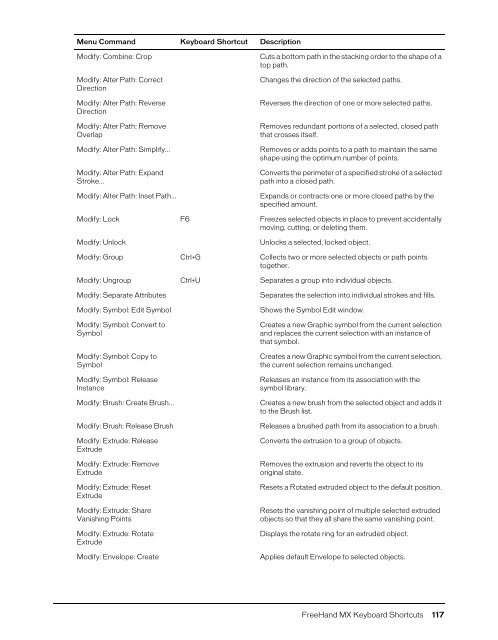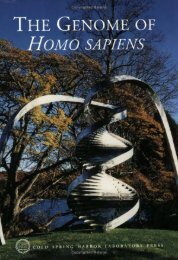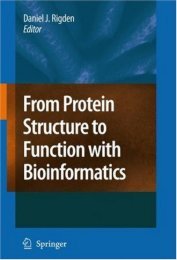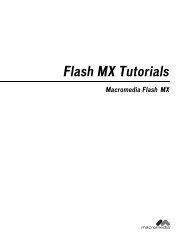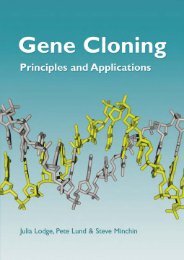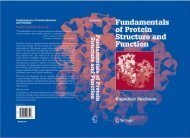FreeHand MX Keyboard Shortcuts
FreeHand MX Keyboard Shortcuts
FreeHand MX Keyboard Shortcuts
You also want an ePaper? Increase the reach of your titles
YUMPU automatically turns print PDFs into web optimized ePapers that Google loves.
Menu Command <strong>Keyboard</strong> Shortcut DescriptionModify: Combine: CropModify: Alter Path: CorrectDirectionModify: Alter Path: ReverseDirectionModify: Alter Path: RemoveOverlapModify: Alter Path: Simplify...Modify: Alter Path: ExpandStroke...Modify: Alter Path: Inset Path...Cuts a bottom path in the stacking order to the shape of atop path.Changes the direction of the selected paths.Reverses the direction of one or more selected paths.Removes redundant portions of a selected, closed paththat crosses itself.Removes or adds points to a path to maintain the sameshape using the optimum number of points.Converts the perimeter of a specified stroke of a selectedpath into a closed path.Expands or contracts one or more closed paths by thespecified amount.Modify: Lock F6 Freezes selected objects in place to prevent accidentallymoving, cutting, or deleting them.Modify: UnlockUnlocks a selected, locked object.Modify: Group Ctrl+G Collects two or more selected objects or path pointstogether.Modify: Ungroup Ctrl+U Separates a group into individual objects.Modify: Separate AttributesModify: Symbol: Edit SymbolModify: Symbol: Convert toSymbolModify: Symbol: Copy toSymbolModify: Symbol: ReleaseInstanceModify: Brush: Create Brush...Modify: Brush: Release BrushModify: Extrude: ReleaseExtrudeModify: Extrude: RemoveExtrudeModify: Extrude: ResetExtrudeModify: Extrude: ShareVanishing PointsModify: Extrude: RotateExtrudeModify: Envelope: CreateSeparates the selection into individual strokes and fills.Shows the Symbol Edit window.Creates a new Graphic symbol from the current selectionand replaces the current selection with an instance ofthat symbol.Creates a new Graphic symbol from the current selection,the current selection remains unchanged.Releases an instance from its association with thesymbol library.Creates a new brush from the selected object and adds itto the Brush list.Releases a brushed path from its association to a brush.Converts the extrusion to a group of objects.Removes the extrusion and reverts the object to itsoriginal state.Resets a Rotated extruded object to the default position.Resets the vanishing point of multiple selected extrudedobjects so that they all share the same vanishing point.Displays the rotate ring for an extruded object.Applies default Envelope to selected objects.<strong>FreeHand</strong> <strong>MX</strong> <strong>Keyboard</strong> <strong>Shortcuts</strong> 117