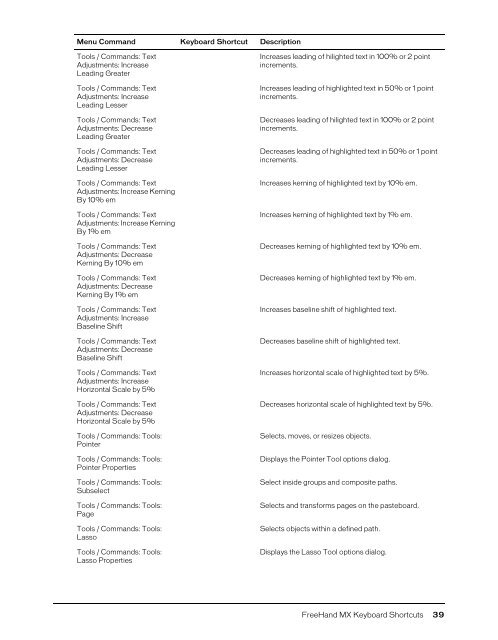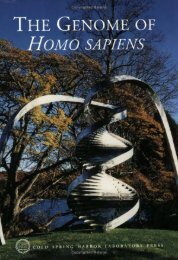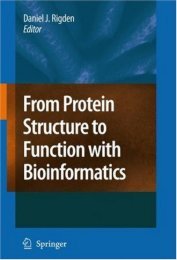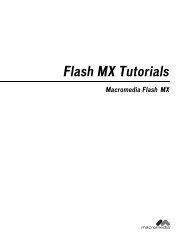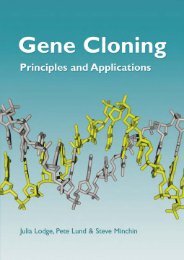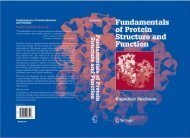FreeHand MX Keyboard Shortcuts
FreeHand MX Keyboard Shortcuts
FreeHand MX Keyboard Shortcuts
Create successful ePaper yourself
Turn your PDF publications into a flip-book with our unique Google optimized e-Paper software.
Menu Command <strong>Keyboard</strong> Shortcut DescriptionTools / Commands: TextAdjustments: IncreaseLeading GreaterTools / Commands: TextAdjustments: IncreaseLeading LesserTools / Commands: TextAdjustments: DecreaseLeading GreaterTools / Commands: TextAdjustments: DecreaseLeading LesserTools / Commands: TextAdjustments: Increase KerningBy 10% emTools / Commands: TextAdjustments: Increase KerningBy 1% emTools / Commands: TextAdjustments: DecreaseKerning By 10% emTools / Commands: TextAdjustments: DecreaseKerning By 1% emTools / Commands: TextAdjustments: IncreaseBaseline ShiftTools / Commands: TextAdjustments: DecreaseBaseline ShiftTools / Commands: TextAdjustments: IncreaseHorizontal Scale by 5%Tools / Commands: TextAdjustments: DecreaseHorizontal Scale by 5%Tools / Commands: Tools:PointerTools / Commands: Tools:Pointer PropertiesTools / Commands: Tools:SubselectTools / Commands: Tools:PageTools / Commands: Tools:LassoTools / Commands: Tools:Lasso PropertiesIncreases leading of hilighted text in 100% or 2 pointincrements.Increases leading of highlighted text in 50% or 1 pointincrements.Decreases leading of hilighted text in 100% or 2 pointincrements.Decreases leading of highlighted text in 50% or 1 pointincrements.Increases kerning of highlighted text by 10% em.Increases kerning of highlighted text by 1% em.Decreases kerning of highlighted text by 10% em.Decreases kerning of highlighted text by 1% em.Increases baseline shift of highlighted text.Decreases baseline shift of highlighted text.Increases horizontal scale of highlighted text by 5%.Decreases horizontal scale of highlighted text by 5%.Selects, moves, or resizes objects.Displays the Pointer Tool options dialog.Select inside groups and composite paths.Selects and transforms pages on the pasteboard.Selects objects within a defined path.Displays the Lasso Tool options dialog.<strong>FreeHand</strong> <strong>MX</strong> <strong>Keyboard</strong> <strong>Shortcuts</strong> 39