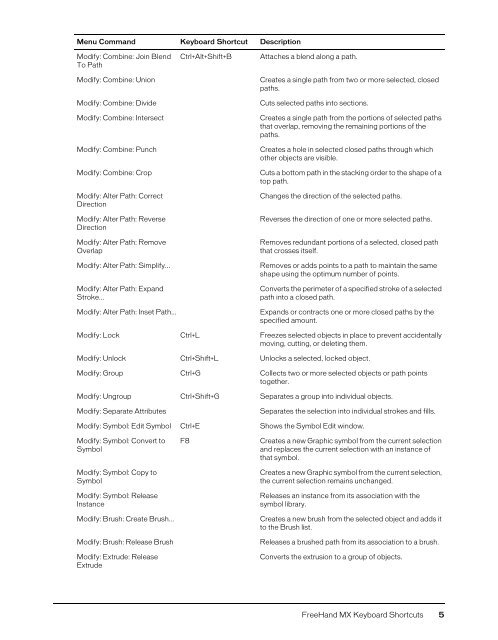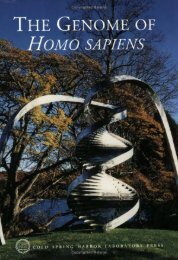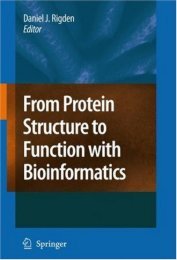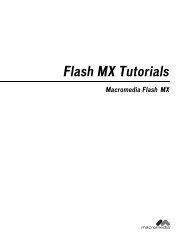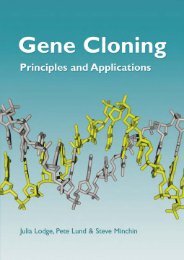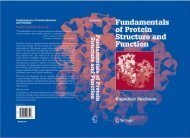FreeHand MX Keyboard Shortcuts
FreeHand MX Keyboard Shortcuts
FreeHand MX Keyboard Shortcuts
Create successful ePaper yourself
Turn your PDF publications into a flip-book with our unique Google optimized e-Paper software.
Menu Command <strong>Keyboard</strong> Shortcut DescriptionModify: Combine: Join BlendTo PathModify: Combine: UnionModify: Combine: DivideModify: Combine: IntersectModify: Combine: PunchModify: Combine: CropModify: Alter Path: CorrectDirectionModify: Alter Path: ReverseDirectionModify: Alter Path: RemoveOverlapModify: Alter Path: Simplify...Modify: Alter Path: ExpandStroke...Modify: Alter Path: Inset Path...Ctrl+Alt+Shift+BAttaches a blend along a path.Creates a single path from two or more selected, closedpaths.Cuts selected paths into sections.Creates a single path from the portions of selected pathsthat overlap, removing the remaining portions of thepaths.Creates a hole in selected closed paths through whichother objects are visible.Cuts a bottom path in the stacking order to the shape of atop path.Changes the direction of the selected paths.Reverses the direction of one or more selected paths.Removes redundant portions of a selected, closed paththat crosses itself.Removes or adds points to a path to maintain the sameshape using the optimum number of points.Converts the perimeter of a specified stroke of a selectedpath into a closed path.Expands or contracts one or more closed paths by thespecified amount.Modify: Lock Ctrl+L Freezes selected objects in place to prevent accidentallymoving, cutting, or deleting them.Modify: Unlock Ctrl+Shift+L Unlocks a selected, locked object.Modify: Group Ctrl+G Collects two or more selected objects or path pointstogether.Modify: Ungroup Ctrl+Shift+G Separates a group into individual objects.Modify: Separate AttributesSeparates the selection into individual strokes and fills.Modify: Symbol: Edit Symbol Ctrl+E Shows the Symbol Edit window.Modify: Symbol: Convert toSymbolModify: Symbol: Copy toSymbolModify: Symbol: ReleaseInstanceModify: Brush: Create Brush...Modify: Brush: Release BrushModify: Extrude: ReleaseExtrudeF8Creates a new Graphic symbol from the current selectionand replaces the current selection with an instance ofthat symbol.Creates a new Graphic symbol from the current selection,the current selection remains unchanged.Releases an instance from its association with thesymbol library.Creates a new brush from the selected object and adds itto the Brush list.Releases a brushed path from its association to a brush.Converts the extrusion to a group of objects.<strong>FreeHand</strong> <strong>MX</strong> <strong>Keyboard</strong> <strong>Shortcuts</strong> 5