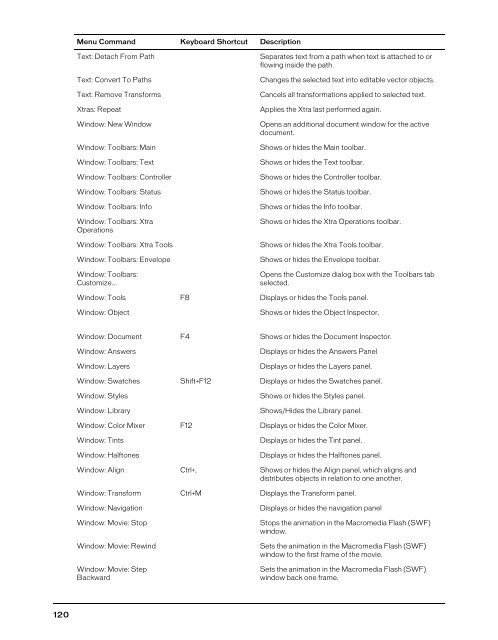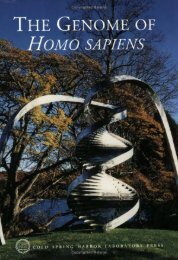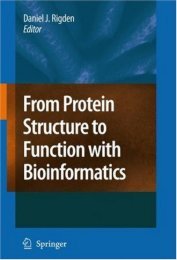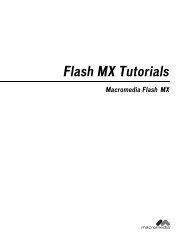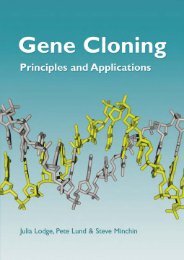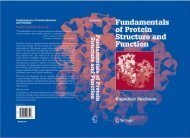FreeHand MX Keyboard Shortcuts
FreeHand MX Keyboard Shortcuts
FreeHand MX Keyboard Shortcuts
Create successful ePaper yourself
Turn your PDF publications into a flip-book with our unique Google optimized e-Paper software.
Menu Command <strong>Keyboard</strong> Shortcut DescriptionText: Detach From PathText: Convert To PathsText: Remove TransformsXtras: RepeatWindow: New WindowWindow: Toolbars: MainWindow: Toolbars: TextWindow: Toolbars: ControllerWindow: Toolbars: StatusWindow: Toolbars: InfoWindow: Toolbars: XtraOperationsWindow: Toolbars: Xtra ToolsWindow: Toolbars: EnvelopeWindow: Toolbars:Customize...Separates text from a path when text is attached to orflowing inside the path.Changes the selected text into editable vector objects.Cancels all transformations applied to selected text.Applies the Xtra last performed again.Opens an additional document window for the activedocument.Shows or hides the Main toolbar.Shows or hides the Text toolbar.Shows or hides the Controller toolbar.Shows or hides the Status toolbar.Shows or hides the Info toolbar.Shows or hides the Xtra Operations toolbar.Shows or hides the Xtra Tools toolbar.Shows or hides the Envelope toolbar.Opens the Customize dialog box with the Toolbars tabselected.Window: Tools F8 Displays or hides the Tools panel.Window: ObjectShows or hides the Object Inspector.Window: Document F4 Shows or hides the Document Inspector.Window: AnswersWindow: LayersDisplays or hides the Answers PanelDisplays or hides the Layers panel.Window: Swatches Shift+F12 Displays or hides the Swatches panel.Window: StylesWindow: LibraryShows or hides the Styles panel.Shows/Hides the Library panel.Window: Color Mixer F12 Displays or hides the Color Mixer.Window: TintsWindow: HalftonesDisplays or hides the Tint panel.Displays or hides the Halftones panel.Window: Align Ctrl+, Shows or hides the Align panel, which aligns anddistributes objects in relation to one another.Window: Transform Ctrl+M Displays the Transform panel.Window: NavigationWindow: Movie: StopWindow: Movie: RewindWindow: Movie: StepBackwardDisplays or hides the navigation panelStops the animation in the Macromedia Flash (SWF)window.Sets the animation in the Macromedia Flash (SWF)window to the first frame of the movie.Sets the animation in the Macromedia Flash (SWF)window back one frame.120