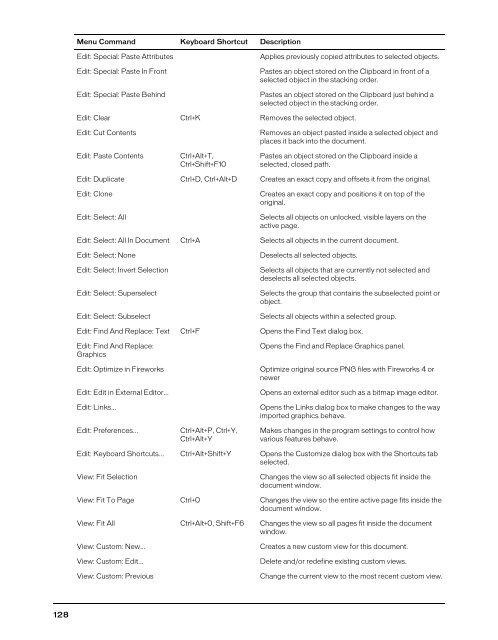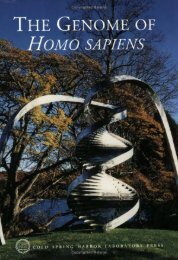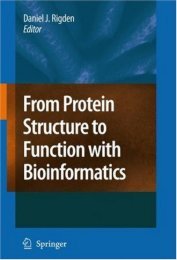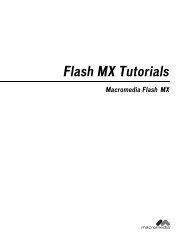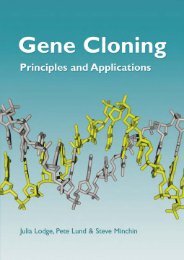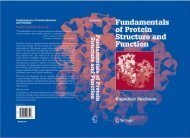FreeHand MX Keyboard Shortcuts
FreeHand MX Keyboard Shortcuts
FreeHand MX Keyboard Shortcuts
You also want an ePaper? Increase the reach of your titles
YUMPU automatically turns print PDFs into web optimized ePapers that Google loves.
Menu Command <strong>Keyboard</strong> Shortcut DescriptionEdit: Special: Paste AttributesEdit: Special: Paste In FrontEdit: Special: Paste BehindApplies previously copied attributes to selected objects.Pastes an object stored on the Clipboard in front of aselected object in the stacking order.Pastes an object stored on the Clipboard just behind aselected object in the stacking order.Edit: Clear Ctrl+K Removes the selected object.Edit: Cut ContentsEdit: Paste ContentsCtrl+Alt+T,Ctrl+Shift+F10Removes an object pasted inside a selected object andplaces it back into the document.Pastes an object stored on the Clipboard inside aselected, closed path.Edit: Duplicate Ctrl+D, Ctrl+Alt+D Creates an exact copy and offsets it from the original.Edit: CloneEdit: Select: AllCreates an exact copy and positions it on top of theoriginal.Selects all objects on unlocked, visible layers on theactive page.Edit: Select: All In Document Ctrl+A Selects all objects in the current document.Edit: Select: NoneEdit: Select: Invert SelectionEdit: Select: SuperselectEdit: Select: SubselectDeselects all selected objects.Selects all objects that are currently not selected anddeselects all selected objects.Selects the group that contains the subselected point orobject.Selects all objects within a selected group.Edit: Find And Replace: Text Ctrl+F Opens the Find Text dialog box.Edit: Find And Replace:GraphicsEdit: Optimize in FireworksEdit: Edit in External Editor...Edit: Links...Edit: Preferences...Ctrl+Alt+P, Ctrl+Y,Ctrl+Alt+YOpens the Find and Replace Graphics panel.Optimize original source PNG files with Fireworks 4 ornewerOpens an external editor such as a bitmap image editor.Opens the Links dialog box to make changes to the wayimported graphics behave.Makes changes in the program settings to control howvarious features behave.Edit: <strong>Keyboard</strong> <strong>Shortcuts</strong>... Ctrl+Alt+Shift+Y Opens the Customize dialog box with the <strong>Shortcuts</strong> tabselected.View: Fit SelectionChanges the view so all selected objects fit inside thedocument window.View: Fit To Page Ctrl+0 Changes the view so the entire active page fits inside thedocument window.View: Fit All Ctrl+Alt+0, Shift+F6 Changes the view so all pages fit inside the documentwindow.View: Custom: New...View: Custom: Edit...View: Custom: PreviousCreates a new custom view for this document.Delete and/or redefine existing custom views.Change the current view to the most recent custom view.128