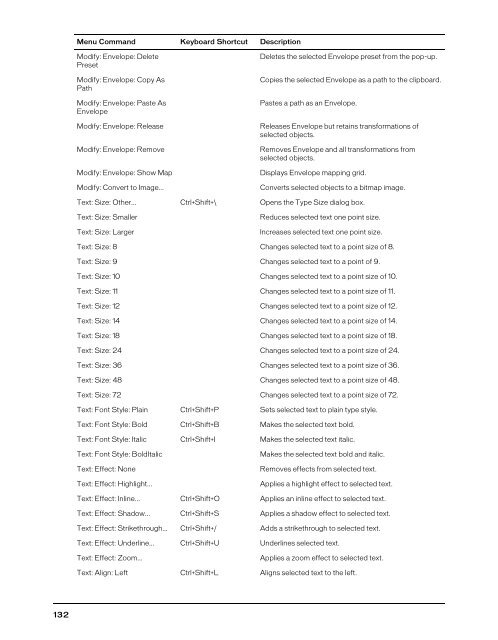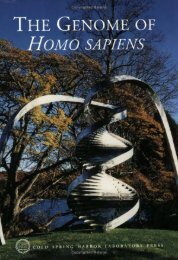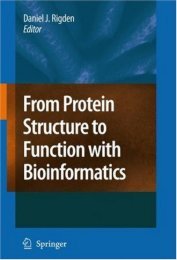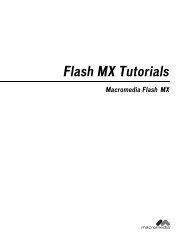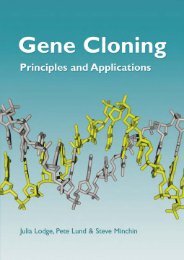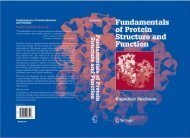FreeHand MX Keyboard Shortcuts
FreeHand MX Keyboard Shortcuts
FreeHand MX Keyboard Shortcuts
Create successful ePaper yourself
Turn your PDF publications into a flip-book with our unique Google optimized e-Paper software.
Menu Command <strong>Keyboard</strong> Shortcut DescriptionModify: Envelope: DeletePresetModify: Envelope: Copy AsPathModify: Envelope: Paste AsEnvelopeModify: Envelope: ReleaseModify: Envelope: RemoveModify: Envelope: Show MapModify: Convert to Image...Deletes the selected Envelope preset from the pop-up.Copies the selected Envelope as a path to the clipboard.Pastes a path as an Envelope.Releases Envelope but retains transformations ofselected objects.Removes Envelope and all transformations fromselected objects.Displays Envelope mapping grid.Converts selected objects to a bitmap image.Text: Size: Other... Ctrl+Shift+\ Opens the Type Size dialog box.Text: Size: SmallerText: Size: LargerReduces selected text one point size.Increases selected text one point size.Text: Size: 8 Changes selected text to a point size of 8.Text: Size: 9 Changes selected text to a point of 9.Text: Size: 10 Changes selected text to a point size of 10.Text: Size: 11 Changes selected text to a point size of 11.Text: Size: 12 Changes selected text to a point size of 12.Text: Size: 14 Changes selected text to a point size of 14.Text: Size: 18 Changes selected text to a point size of 18.Text: Size: 24 Changes selected text to a point size of 24.Text: Size: 36 Changes selected text to a point size of 36.Text: Size: 48 Changes selected text to a point size of 48.Text: Size: 72 Changes selected text to a point size of 72.Text: Font Style: Plain Ctrl+Shift+P Sets selected text to plain type style.Text: Font Style: Bold Ctrl+Shift+B Makes the selected text bold.Text: Font Style: Italic Ctrl+Shift+I Makes the selected text italic.Text: Font Style: BoldItalicText: Effect: NoneText: Effect: Highlight...Makes the selected text bold and italic.Removes effects from selected text.Applies a highlight effect to selected text.Text: Effect: Inline... Ctrl+Shift+O Applies an inline effect to selected text.Text: Effect: Shadow... Ctrl+Shift+S Applies a shadow effect to selected text.Text: Effect: Strikethrough... Ctrl+Shift+/ Adds a strikethrough to selected text.Text: Effect: Underline... Ctrl+Shift+U Underlines selected text.Text: Effect: Zoom...Applies a zoom effect to selected text.Text: Align: Left Ctrl+Shift+L Aligns selected text to the left.132