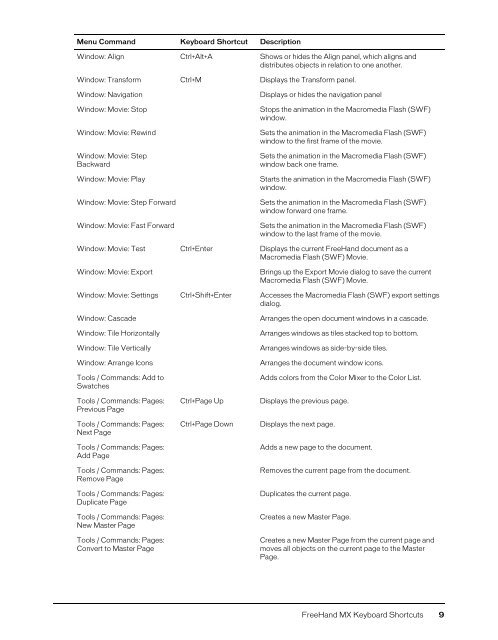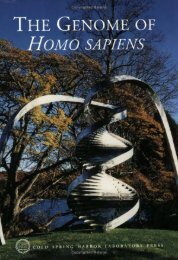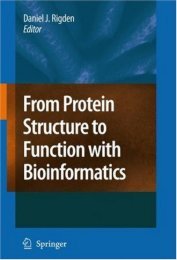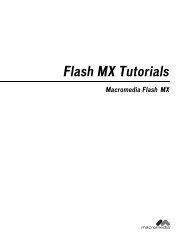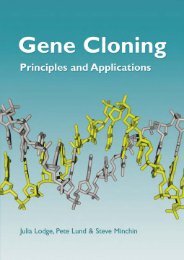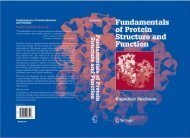FreeHand MX Keyboard Shortcuts
FreeHand MX Keyboard Shortcuts
FreeHand MX Keyboard Shortcuts
Create successful ePaper yourself
Turn your PDF publications into a flip-book with our unique Google optimized e-Paper software.
Menu Command <strong>Keyboard</strong> Shortcut DescriptionWindow: Align Ctrl+Alt+A Shows or hides the Align panel, which aligns anddistributes objects in relation to one another.Window: Transform Ctrl+M Displays the Transform panel.Window: NavigationWindow: Movie: StopWindow: Movie: RewindWindow: Movie: StepBackwardWindow: Movie: PlayWindow: Movie: Step ForwardWindow: Movie: Fast ForwardDisplays or hides the navigation panelStops the animation in the Macromedia Flash (SWF)window.Sets the animation in the Macromedia Flash (SWF)window to the first frame of the movie.Sets the animation in the Macromedia Flash (SWF)window back one frame.Starts the animation in the Macromedia Flash (SWF)window.Sets the animation in the Macromedia Flash (SWF)window forward one frame.Sets the animation in the Macromedia Flash (SWF)window to the last frame of the movie.Window: Movie: Test Ctrl+Enter Displays the current <strong>FreeHand</strong> document as aMacromedia Flash (SWF) Movie.Window: Movie: ExportBrings up the Export Movie dialog to save the currentMacromedia Flash (SWF) Movie.Window: Movie: Settings Ctrl+Shift+Enter Accesses the Macromedia Flash (SWF) export settingsdialog.Window: CascadeWindow: Tile HorizontallyWindow: Tile VerticallyWindow: Arrange IconsTools / Commands: Add toSwatchesTools / Commands: Pages:Previous PageTools / Commands: Pages:Next PageTools / Commands: Pages:Add PageTools / Commands: Pages:Remove PageTools / Commands: Pages:Duplicate PageTools / Commands: Pages:New Master PageTools / Commands: Pages:Convert to Master PageCtrl+Page UpCtrl+Page DownArranges the open document windows in a cascade.Arranges windows as tiles stacked top to bottom.Arranges windows as side-by-side tiles.Arranges the document window icons.Adds colors from the Color Mixer to the Color List.Displays the previous page.Displays the next page.Adds a new page to the document.Removes the current page from the document.Duplicates the current page.Creates a new Master Page.Creates a new Master Page from the current page andmoves all objects on the current page to the MasterPage.<strong>FreeHand</strong> <strong>MX</strong> <strong>Keyboard</strong> <strong>Shortcuts</strong> 9