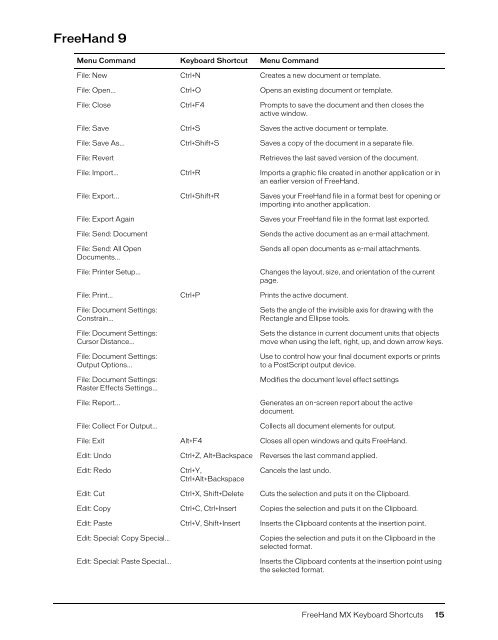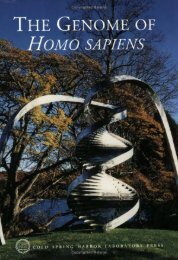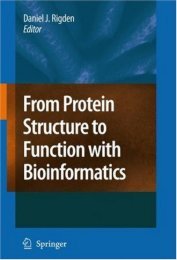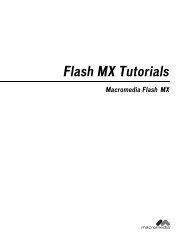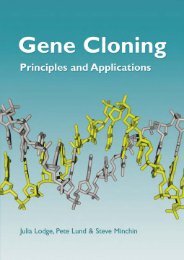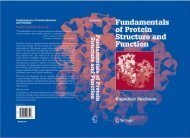FreeHand MX Keyboard Shortcuts
FreeHand MX Keyboard Shortcuts
FreeHand MX Keyboard Shortcuts
Create successful ePaper yourself
Turn your PDF publications into a flip-book with our unique Google optimized e-Paper software.
<strong>FreeHand</strong> 9Menu Command <strong>Keyboard</strong> Shortcut Menu CommandFile: New Ctrl+N Creates a new document or template.File: Open... Ctrl+O Opens an existing document or template.File: Close Ctrl+F4 Prompts to save the document and then closes theactive window.File: Save Ctrl+S Saves the active document or template.File: Save As... Ctrl+Shift+S Saves a copy of the document in a separate file.File: RevertRetrieves the last saved version of the document.File: Import... Ctrl+R Imports a graphic file created in another application or inan earlier version of <strong>FreeHand</strong>.File: Export... Ctrl+Shift+R Saves your <strong>FreeHand</strong> file in a format best for opening orimporting into another application.File: Export AgainFile: Send: DocumentFile: Send: All OpenDocuments...File: Printer Setup...Saves your <strong>FreeHand</strong> file in the format last exported.Sends the active document as an e-mail attachment.Sends all open documents as e-mail attachments.Changes the layout, size, and orientation of the currentpage.File: Print... Ctrl+P Prints the active document.File: Document Settings:Constrain...File: Document Settings:Cursor Distance...File: Document Settings:Output Options...File: Document Settings:Raster Effects Settings...File: Report...File: Collect For Output...Sets the angle of the invisible axis for drawing with theRectangle and Ellipse tools.Sets the distance in current document units that objectsmove when using the left, right, up, and down arrow keys.Use to control how your final document exports or printsto a PostScript output device.Modifies the document level effect settingsGenerates an on-screen report about the activedocument.Collects all document elements for output.File: Exit Alt+F4 Closes all open windows and quits <strong>FreeHand</strong>.Edit: Undo Ctrl+Z, Alt+Backspace Reverses the last command applied.Edit: RedoCtrl+Y,Ctrl+Alt+BackspaceCancels the last undo.Edit: Cut Ctrl+X, Shift+Delete Cuts the selection and puts it on the Clipboard.Edit: Copy Ctrl+C, Ctrl+Insert Copies the selection and puts it on the Clipboard.Edit: Paste Ctrl+V, Shift+Insert Inserts the Clipboard contents at the insertion point.Edit: Special: Copy Special...Edit: Special: Paste Special...Copies the selection and puts it on the Clipboard in theselected format.Inserts the Clipboard contents at the insertion point usingthe selected format.<strong>FreeHand</strong> <strong>MX</strong> <strong>Keyboard</strong> <strong>Shortcuts</strong> 15