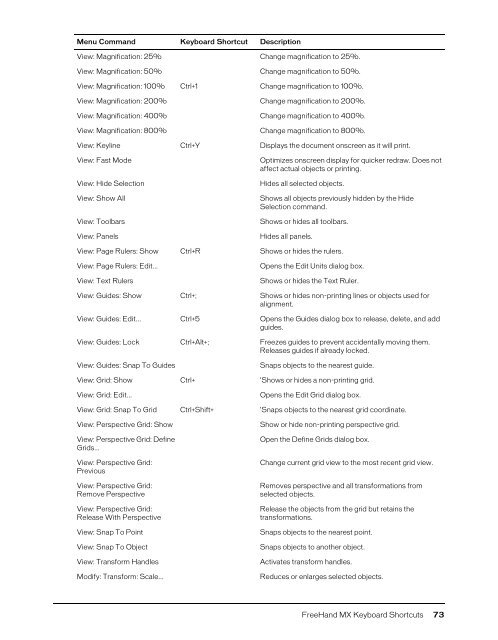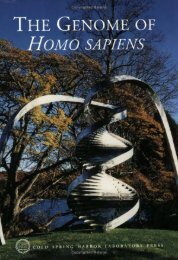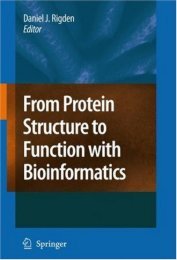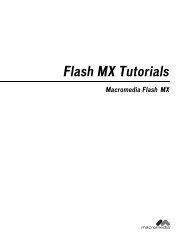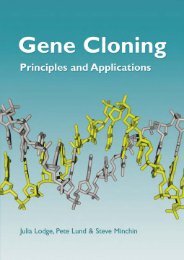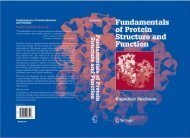FreeHand MX Keyboard Shortcuts
FreeHand MX Keyboard Shortcuts
FreeHand MX Keyboard Shortcuts
Create successful ePaper yourself
Turn your PDF publications into a flip-book with our unique Google optimized e-Paper software.
Menu Command <strong>Keyboard</strong> Shortcut DescriptionView: Magnification: 25% Change magnification to 25%.View: Magnification: 50% Change magnification to 50%.View: Magnification: 100% Ctrl+1 Change magnification to 100%.View: Magnification: 200% Change magnification to 200%.View: Magnification: 400% Change magnification to 400%.View: Magnification: 800% Change magnification to 800%.View: Keyline Ctrl+Y Displays the document onscreen as it will print.View: Fast ModeView: Hide SelectionView: Show AllView: ToolbarsView: PanelsOptimizes onscreen display for quicker redraw. Does notaffect actual objects or printing.Hides all selected objects.Shows all objects previously hidden by the HideSelection command.Shows or hides all toolbars.Hides all panels.View: Page Rulers: Show Ctrl+R Shows or hides the rulers.View: Page Rulers: Edit...View: Text RulersOpens the Edit Units dialog box.Shows or hides the Text Ruler.View: Guides: Show Ctrl+; Shows or hides non-printing lines or objects used foralignment.View: Guides: Edit... Ctrl+5 Opens the Guides dialog box to release, delete, and addguides.View: Guides: Lock Ctrl+Alt+; Freezes guides to prevent accidentally moving them.Releases guides if already locked.View: Guides: Snap To GuidesSnaps objects to the nearest guide.View: Grid: Show Ctrl+ 'Shows or hides a non-printing grid.View: Grid: Edit...Opens the Edit Grid dialog box.View: Grid: Snap To Grid Ctrl+Shift+ 'Snaps objects to the nearest grid coordinate.View: Perspective Grid: ShowView: Perspective Grid: DefineGrids...View: Perspective Grid:PreviousView: Perspective Grid:Remove PerspectiveView: Perspective Grid:Release With PerspectiveView: Snap To PointView: Snap To ObjectView: Transform HandlesModify: Transform: Scale...Show or hide non-printing perspective grid.Open the Define Grids dialog box.Change current grid view to the most recent grid view.Removes perspective and all transformations fromselected objects.Release the objects from the grid but retains thetransformations.Snaps objects to the nearest point.Snaps objects to another object.Activates transform handles.Reduces or enlarges selected objects.<strong>FreeHand</strong> <strong>MX</strong> <strong>Keyboard</strong> <strong>Shortcuts</strong> 73