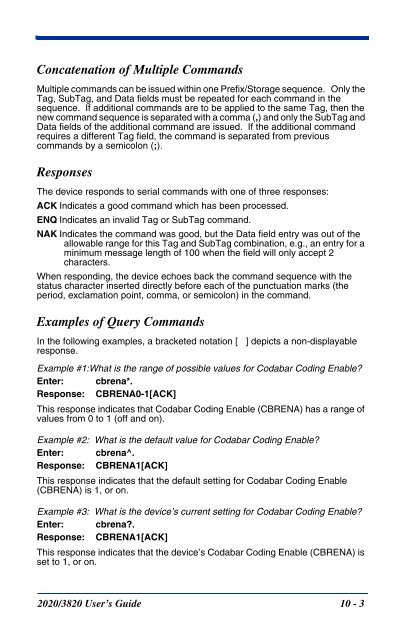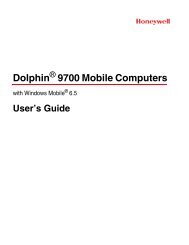- Page 1 and 2:
2020/3820Cordless SystemUser’s Gu
- Page 3 and 4:
Statement of Agency ComplianceThe 2
- Page 5 and 6:
Hand Held Products shall not be lia
- Page 7 and 8:
Required Safety Labels38203820SR0C0
- Page 9 and 10:
Table of ContentsChapter 1 - Gettin
- Page 11 and 12:
Wand Emulation ....................
- Page 13 and 14:
Code 39 ...........................
- Page 15 and 16:
Code 49 ...........................
- Page 17 and 18:
1Getting StartedThe 3820 cordless s
- Page 19 and 20:
Cordless System: Main ComponentsBat
- Page 21 and 22:
Base Charge ModeIn order for the ba
- Page 23 and 24:
Single Scanner OperationThere are t
- Page 25 and 26:
Changing Scanner Name - via Bar Cod
- Page 27 and 28:
Application Work Group SelectionThi
- Page 29 and 30:
Using the Scanner with Bluetooth De
- Page 31 and 32:
3820 LED Sequences and Their Meanin
- Page 33 and 34:
Cordless ScannerThe cordless scanne
- Page 35 and 36:
2. Disconnect the keyboard cablefro
- Page 37 and 38:
Note: After you scan one of the cod
- Page 39 and 40:
IBM 4683 Ports 5B, 9B, and 17 Inter
- Page 41 and 42:
IBM SurePosScan one of the followin
- Page 43 and 44:
Connecting the Base with Serial Wed
- Page 45 and 46:
2Terminal InterfacesTerminal IDIf y
- Page 47 and 48:
Supported Terminals (Continued)Term
- Page 49 and 50:
Keyboard Country (continued)ItalyLa
- Page 51 and 52:
Emulate External Keyboard should be
- Page 53 and 54:
All communication parameters betwee
- Page 55 and 56:
RS-232 HandshakingRS-232 Handshakin
- Page 57 and 58:
2020-5B Host Escape CommandsCommand
- Page 59 and 60:
Wand Emulation Transmission RateThe
- Page 61 and 62:
Wand Emulation Overall ChecksumWhen
- Page 63 and 64:
3OutputScanner FunctionsGood Read I
- Page 65 and 66:
Number of Beeps - Good ReadThe numb
- Page 67 and 68:
Note: Scanning zero (0) is the equi
- Page 69 and 70:
Centering WindowUse the centering f
- Page 71 and 72:
ogy and scan the 2 digit hex value
- Page 73 and 74:
41 start character match for Code 3
- Page 75 and 76:
4Data EditingPrefix/Suffix Overview
- Page 77 and 78:
To Clear One or All Prefixes or Suf
- Page 79 and 80:
Intercharacter DelayAn intercharact
- Page 81 and 82:
5Data FormattingData Format Editor
- Page 83 and 84:
hex values for ASCII codes, see ASC
- Page 85 and 86: Data FormatterWhen Data Formatter i
- Page 87 and 88: 6SymbologiesIntroductionThis progra
- Page 89 and 90: CodabarCodabar* OnOffCodabar Start/
- Page 91 and 92: Codabar Message LengthScan the bar
- Page 93 and 94: Code 39, continuedCode 39 AppendThi
- Page 95 and 96: Code 39 Code PageCode pages define
- Page 97 and 98: Code 93< Default All Code 93 Settin
- Page 99 and 100: Straight 2 of 5 IATA, continuedOn*
- Page 101 and 102: Code 11, continuedCode 11 Message L
- Page 103 and 104: Code 128 Function Code TransmitBy d
- Page 105 and 106: UPC A Number SystemThe numeric syst
- Page 107 and 108: UPC E0 and UPC E1Most U.P.C. bar co
- Page 109 and 110: UPC E0 AddendaThis selection adds 2
- Page 111 and 112: Note: If you want to enable or disa
- Page 113 and 114: MSIMSIOn* OffMSI Check CharacterDif
- Page 115 and 116: RSS-14< Default All RSS-14 Settings
- Page 117 and 118: Identifier will be reported as “]
- Page 119 and 120: PosiCode A and B* OnYou have to hav
- Page 121 and 122: Code 16KCode 16KOn* OffCode 16K Mes
- Page 123 and 124: 7Interface KeysKeyboard Function Re
- Page 125 and 126: Supported Interface KeysIBM AT/XT a
- Page 127 and 128: Supported Interface KeysEsprit 200,
- Page 129 and 130: 8UtilitiesTo Add a Test Code I.D. P
- Page 131 and 132: Note: Scanning this bar code also c
- Page 133 and 134: 9Visual XpressVisual Xpress Introdu
- Page 135: 10Serial Programming CommandsThe se
- Page 139 and 140: Resetting the Standard Product Defa
- Page 141 and 142: SelectionAlarm Sound TypeData Accum
- Page 143 and 144: Selection*Control + ASCII Off KBDCA
- Page 145 and 146: SelectionBeeper Volume - GoodReadBe
- Page 147 and 148: SelectionUser Specified Intercharac
- Page 149 and 150: SelectionStraight 2 of 5 Industrial
- Page 151 and 152: SelectionUPC E ExpandUPC E Check Di
- Page 153 and 154: SelectionRSS ExpandedRSS ExpandedRS
- Page 155 and 156: 11Product Specifications3820 Produc
- Page 157 and 158: 3820 Depth of FieldMinimum BarWidth
- Page 159 and 160: Standard Cable PinoutsWand Emulatio
- Page 161 and 162: Standard Cable PinoutsUSB10 Pin Mod
- Page 163 and 164: 12MaintenanceMaintenanceRepairs and
- Page 165 and 166: If the green LED isn’t illuminate
- Page 167 and 168: 13Customer SupportProduct Service a
- Page 169 and 170: MéxicoTeléfono: (800) 782-4263, o
- Page 171 and 172: Appendix ASymbology ChartSymbologyC
- Page 173 and 174: Dec. Hex Char Dec. Hex Char Dec. He
- Page 177 and 178: UPC ASample Symbols0 123456 7890 In
- Page 179 and 180: Programming Chart0123456789ABCDEFDi