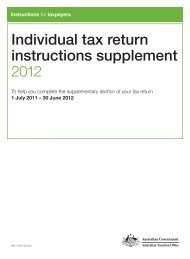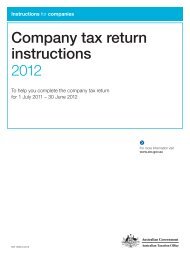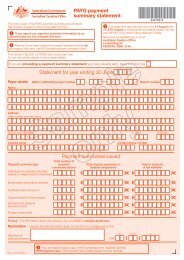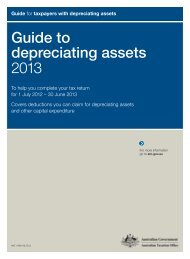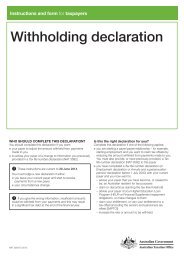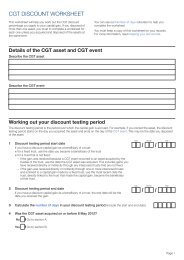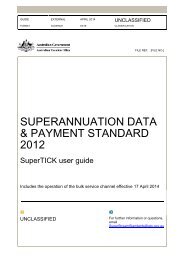GST – completing your activity statement - Australian Taxation Office
GST – completing your activity statement - Australian Taxation Office
GST – completing your activity statement - Australian Taxation Office
- No tags were found...
Create successful ePaper yourself
Turn your PDF publications into a flip-book with our unique Google optimized e-Paper software.
07 COMPLETING THE <strong>GST</strong> LABELS ON YOUR ACTIVITY STATEMENTSTEP 4 <strong>–</strong> CALCULATING PURCHASES USINGTHE CALCULATION WORKSHEETStep 4 includes information about:n G12 (G10+G11)n G13 purchases for making input taxed sales - fringe benefitsn G14 purchases without <strong>GST</strong> in the pricen G15 estimated purchases for private use or not incometax deductible - annual private apportionmentn G16 (G13+G14+G15)n G17 total purchases subject to <strong>GST</strong>n G18 adjustmentsn G19 total purchases subject to <strong>GST</strong> after adjustmentsn G20 <strong>GST</strong> on purchases.G12 SUBTOTAL (G10 + G11)Add the amounts reported at G10 (capital purchases) and G11(non-capital purchases). This is the total of <strong>your</strong> purchases andimportations.If you have chosen to use the accounts method, youdo not need to complete step 4. Go to step 5 on page 37.Remember, if you use the calculation worksheet method,amounts reported at all labels must include <strong>GST</strong>.31