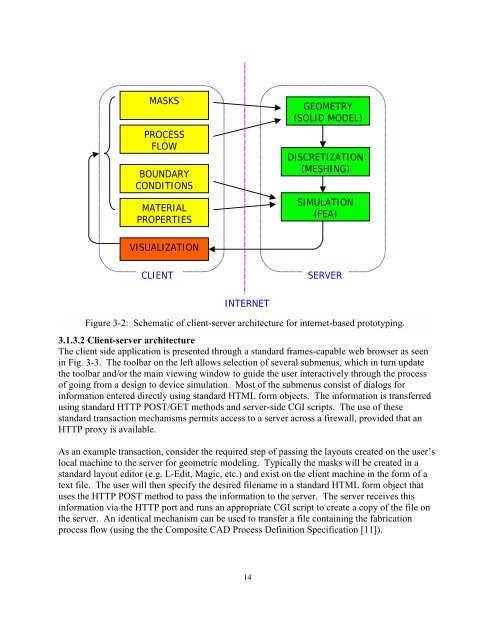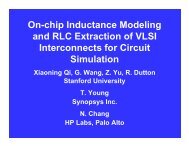Advanced CAD System for Electromagnetic MEMS Interactive Analysis
Advanced CAD System for Electromagnetic MEMS Interactive Analysis
Advanced CAD System for Electromagnetic MEMS Interactive Analysis
Create successful ePaper yourself
Turn your PDF publications into a flip-book with our unique Google optimized e-Paper software.
MASKS<br />
PROCESS<br />
FLOW<br />
BOUNDARY<br />
CONDITIONS<br />
MATERIAL<br />
PROPERTIES<br />
VISUALIZATION<br />
3.1.3.2 Client-server architecture<br />
The client side application is presented through a standard frames-capable web browser as seen<br />
in Fig. 3-3. The toolbar on the left allows selection of several submenus, which in turn update<br />
the toolbar and/or the main viewing window to guide the user interactively through the process<br />
of going from a design to device simulation. Most of the submenus consist of dialogs <strong>for</strong><br />
in<strong>for</strong>mation entered directly using standard HTML <strong>for</strong>m objects. The in<strong>for</strong>mation is transferred<br />
using standard HTTP POST/GET methods and server-side CGI scripts. The use of these<br />
standard transaction mechanisms permits access to a server across a firewall, provided that an<br />
HTTP proxy is available.<br />
As an example transaction, consider the required step of passing the layouts created on the user’s<br />
local machine to the server <strong>for</strong> geometric modeling. Typically the masks will be created in a<br />
standard layout editor (e.g. L-Edit, Magic, etc.) and exist on the client machine in the <strong>for</strong>m of a<br />
text file. The user will then specify the desired filename in a standard HTML <strong>for</strong>m object that<br />
uses the HTTP POST method to pass the in<strong>for</strong>mation to the server. The server receives this<br />
in<strong>for</strong>mation via the HTTP port and runs an appropriate CGI script to create a copy of the file on<br />
the server. An identical mechanism can be used to transfer a file containing the fabrication<br />
process flow (using the the Composite <strong>CAD</strong> Process Definition Specification [11]).<br />
14<br />
GEOMETRY<br />
(SOLID MODEL)<br />
DISCRETIZATION<br />
(MESHING)<br />
SIMULATION<br />
(FEA)<br />
CLIENT SERVER<br />
INTERNET<br />
Figure 3-2: Schematic of client-server architecture <strong>for</strong> internet-based prototyping.