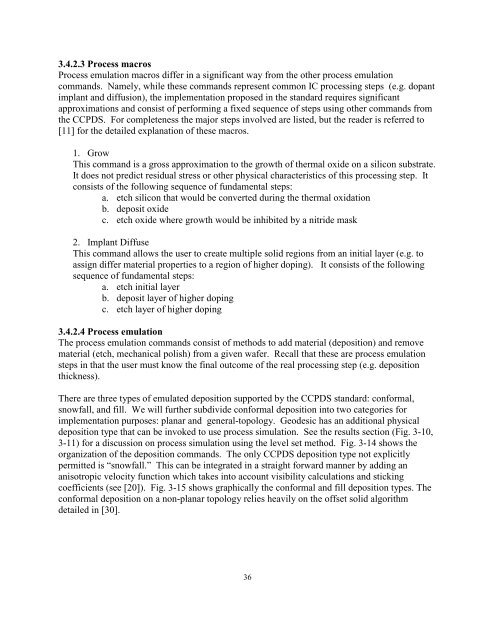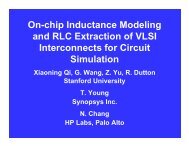Advanced CAD System for Electromagnetic MEMS Interactive Analysis
Advanced CAD System for Electromagnetic MEMS Interactive Analysis
Advanced CAD System for Electromagnetic MEMS Interactive Analysis
You also want an ePaper? Increase the reach of your titles
YUMPU automatically turns print PDFs into web optimized ePapers that Google loves.
3.4.2.3 Process macros<br />
Process emulation macros differ in a significant way from the other process emulation<br />
commands. Namely, while these commands represent common IC processing steps (e.g. dopant<br />
implant and diffusion), the implementation proposed in the standard requires significant<br />
approximations and consist of per<strong>for</strong>ming a fixed sequence of steps using other commands from<br />
the CCPDS. For completeness the major steps involved are listed, but the reader is referred to<br />
[11] <strong>for</strong> the detailed explanation of these macros.<br />
1. Grow<br />
This command is a gross approximation to the growth of thermal oxide on a silicon substrate.<br />
It does not predict residual stress or other physical characteristics of this processing step. It<br />
consists of the following sequence of fundamental steps:<br />
a. etch silicon that would be converted during the thermal oxidation<br />
b. deposit oxide<br />
c. etch oxide where growth would be inhibited by a nitride mask<br />
2. Implant Diffuse<br />
This command allows the user to create multiple solid regions from an initial layer (e.g. to<br />
assign differ material properties to a region of higher doping). It consists of the following<br />
sequence of fundamental steps:<br />
a. etch initial layer<br />
b. deposit layer of higher doping<br />
c. etch layer of higher doping<br />
3.4.2.4 Process emulation<br />
The process emulation commands consist of methods to add material (deposition) and remove<br />
material (etch, mechanical polish) from a given wafer. Recall that these are process emulation<br />
steps in that the user must know the final outcome of the real processing step (e.g. deposition<br />
thickness).<br />
There are three types of emulated deposition supported by the CCPDS standard: con<strong>for</strong>mal,<br />
snowfall, and fill. We will further subdivide con<strong>for</strong>mal deposition into two categories <strong>for</strong><br />
implementation purposes: planar and general-topology. Geodesic has an additional physical<br />
deposition type that can be invoked to use process simulation. See the results section (Fig. 3-10,<br />
3-11) <strong>for</strong> a discussion on process simulation using the level set method. Fig. 3-14 shows the<br />
organization of the deposition commands. The only CCPDS deposition type not explicitly<br />
permitted is “snowfall.” This can be integrated in a straight <strong>for</strong>ward manner by adding an<br />
anisotropic velocity function which takes into account visibility calculations and sticking<br />
coefficients (see [20]). Fig. 3-15 shows graphically the con<strong>for</strong>mal and fill deposition types. The<br />
con<strong>for</strong>mal deposition on a non-planar topology relies heavily on the offset solid algorithm<br />
detailed in [30].<br />
36