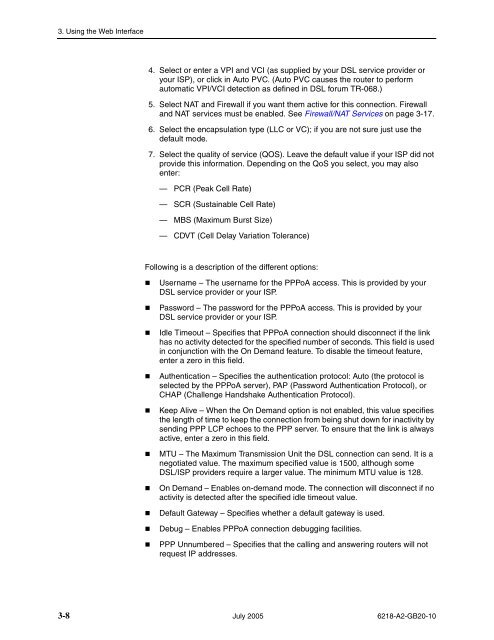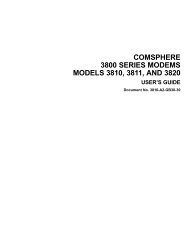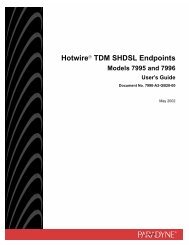6218-A1 Wireless Router User's Guide - Zhone Technologies
6218-A1 Wireless Router User's Guide - Zhone Technologies
6218-A1 Wireless Router User's Guide - Zhone Technologies
Create successful ePaper yourself
Turn your PDF publications into a flip-book with our unique Google optimized e-Paper software.
3. Using the Web Interface4. Select or enter a VPI and VCI (as supplied by your DSL service provider oryour ISP), or click in Auto PVC. (Auto PVC causes the router to performautomatic VPI/VCI detection as defined in DSL forum TR-068.)5. Select NAT and Firewall if you want them active for this connection. Firewalland NAT services must be enabled. See Firewall/NAT Services on page 3-17.6. Select the encapsulation type (LLC or VC); if you are not sure just use thedefault mode.7. Select the quality of service (QOS). Leave the default value if your ISP did notprovide this information. Depending on the QoS you select, you may alsoenter:— PCR (Peak Cell Rate)— SCR (Sustainable Cell Rate)— MBS (Maximum Burst Size)— CDVT (Cell Delay Variation Tolerance)Following is a description of the different options:• Username – The username for the PPPoA access. This is provided by yourDSL service provider or your ISP.• Password – The password for the PPPoA access. This is provided by yourDSL service provider or your ISP.• Idle Timeout – Specifies that PPPoA connection should disconnect if the linkhas no activity detected for the specified number of seconds. This field is usedin conjunction with the On Demand feature. To disable the timeout feature,enter a zero in this field.• Authentication – Specifies the authentication protocol: Auto (the protocol isselected by the PPPoA server), PAP (Password Authentication Protocol), orCHAP (Challenge Handshake Authentication Protocol).• Keep Alive – When the On Demand option is not enabled, this value specifiesthe length of time to keep the connection from being shut down for inactivity bysending PPP LCP echoes to the PPP server. To ensure that the link is alwaysactive, enter a zero in this field.• MTU – The Maximum Transmission Unit the DSL connection can send. It is anegotiated value. The maximum specified value is 1500, although someDSL/ISP providers require a larger value. The minimum MTU value is 128.• On Demand – Enables on-demand mode. The connection will disconnect if noactivity is detected after the specified idle timeout value.• Default Gateway – Specifies whether a default gateway is used.• Debug – Enables PPPoA connection debugging facilities.• PPP Unnumbered – Specifies that the calling and answering routers will notrequest IP addresses.3-8 July 2005 <strong>6218</strong>-A2-GB20-10