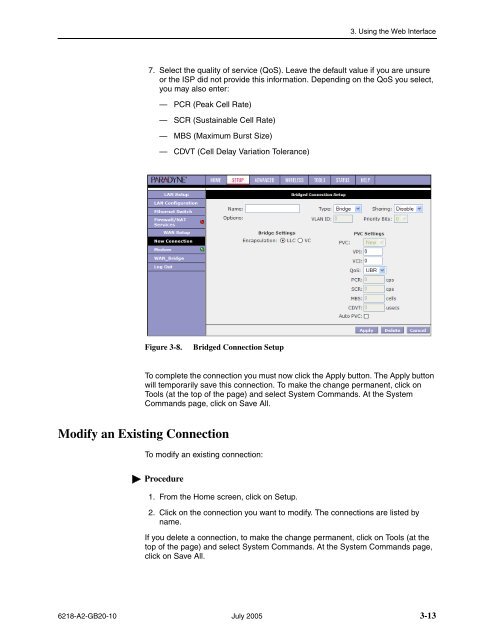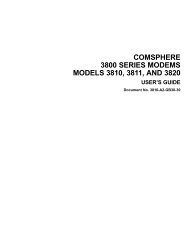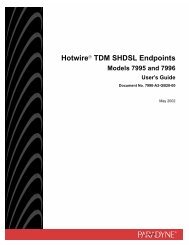6218-A1 Wireless Router User's Guide - Zhone Technologies
6218-A1 Wireless Router User's Guide - Zhone Technologies
6218-A1 Wireless Router User's Guide - Zhone Technologies
Create successful ePaper yourself
Turn your PDF publications into a flip-book with our unique Google optimized e-Paper software.
3. Using the Web Interface7. Select the quality of service (QoS). Leave the default value if you are unsureor the ISP did not provide this information. Depending on the QoS you select,you may also enter:— PCR (Peak Cell Rate)— SCR (Sustainable Cell Rate)— MBS (Maximum Burst Size)— CDVT (Cell Delay Variation Tolerance)Figure 3-8.Bridged Connection SetupTo complete the connection you must now click the Apply button. The Apply buttonwill temporarily save this connection. To make the change permanent, click onTools (at the top of the page) and select System Commands. At the SystemCommands page, click on Save All.Modify an Existing ConnectionTo modify an existing connection:Procedure1. From the Home screen, click on Setup.2. Click on the connection you want to modify. The connections are listed byname.If you delete a connection, to make the change permanent, click on Tools (at thetop of the page) and select System Commands. At the System Commands page,click on Save All.<strong>6218</strong>-A2-GB20-10 July 2005 3-13