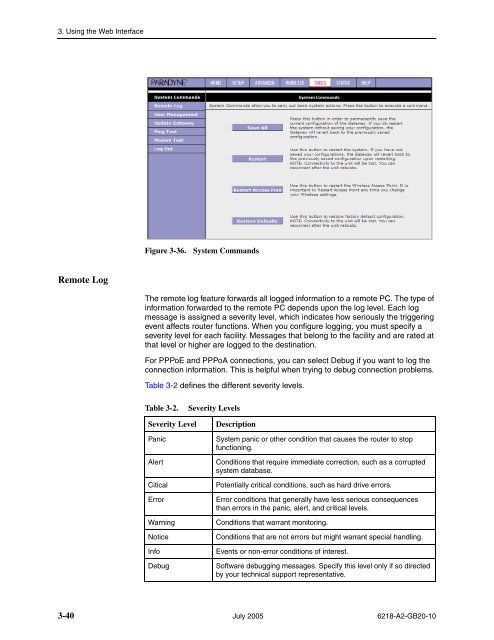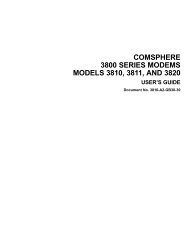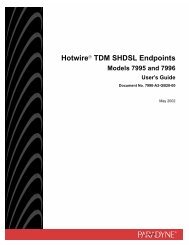6218-A1 Wireless Router User's Guide - Zhone Technologies
6218-A1 Wireless Router User's Guide - Zhone Technologies
6218-A1 Wireless Router User's Guide - Zhone Technologies
Create successful ePaper yourself
Turn your PDF publications into a flip-book with our unique Google optimized e-Paper software.
3. Using the Web InterfaceFigure 3-36.System CommandsRemote LogThe remote log feature forwards all logged information to a remote PC. The type ofinformation forwarded to the remote PC depends upon the log level. Each logmessage is assigned a severity level, which indicates how seriously the triggeringevent affects router functions. When you configure logging, you must specify aseverity level for each facility. Messages that belong to the facility and are rated atthat level or higher are logged to the destination.For PPPoE and PPPoA connections, you can select Debug if you want to log theconnection information. This is helpful when trying to debug connection problems.Table 3-2 defines the different severity levels.Table 3-2.Severity LevelsSeverity LevelPanicAlertCiticalErrorWarningNoticeInfoDebugDescriptionSystem panic or other condition that causes the router to stopfunctioning.Conditions that require immediate correction, such as a corruptedsystem database.Potentially critical conditions, such as hard drive errors.Error conditions that generally have less serious consequencesthan errors in the panic, alert, and critical levels.Conditions that warrant monitoring.Conditions that are not errors but might warrant special handling.Events or non-error conditions of interest.Software debugging messages. Specify this level only if so directedby your technical support representative.3-40 July 2005 <strong>6218</strong>-A2-GB20-10