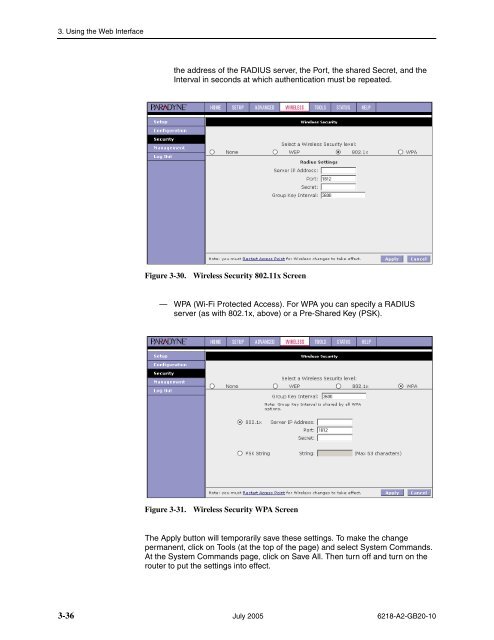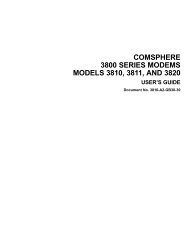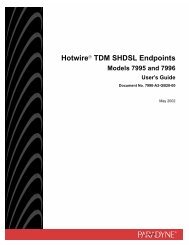6218-A1 Wireless Router User's Guide - Zhone Technologies
6218-A1 Wireless Router User's Guide - Zhone Technologies
6218-A1 Wireless Router User's Guide - Zhone Technologies
Create successful ePaper yourself
Turn your PDF publications into a flip-book with our unique Google optimized e-Paper software.
3. Using the Web Interfacethe address of the RADIUS server, the Port, the shared Secret, and theInterval in seconds at which authentication must be repeated.Figure 3-30.<strong>Wireless</strong> Security 802.11x Screen— WPA (Wi-Fi Protected Access). For WPA you can specify a RADIUSserver (as with 802.1x, above) or a Pre-Shared Key (PSK).Figure 3-31.<strong>Wireless</strong> Security WPA ScreenThe Apply button will temporarily save these settings. To make the changepermanent, click on Tools (at the top of the page) and select System Commands.At the System Commands page, click on Save All. Then turn off and turn on therouter to put the settings into effect.3-36 July 2005 <strong>6218</strong>-A2-GB20-10