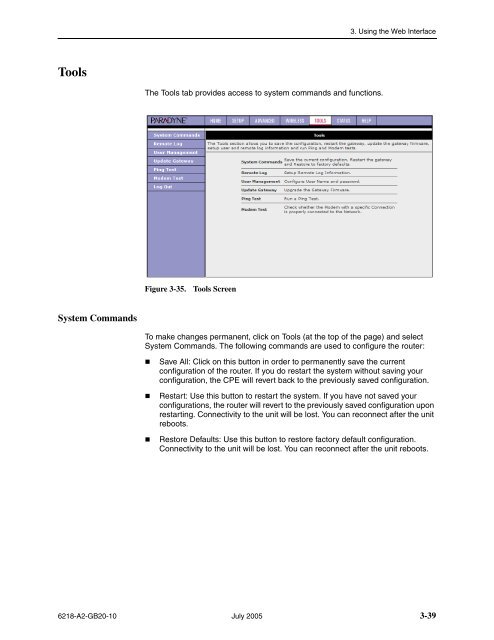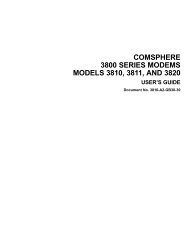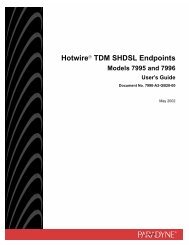6218-A1 Wireless Router User's Guide - Zhone Technologies
6218-A1 Wireless Router User's Guide - Zhone Technologies
6218-A1 Wireless Router User's Guide - Zhone Technologies
You also want an ePaper? Increase the reach of your titles
YUMPU automatically turns print PDFs into web optimized ePapers that Google loves.
3. Using the Web InterfaceToolsThe Tools tab provides access to system commands and functions.Figure 3-35.Tools ScreenSystem CommandsTo make changes permanent, click on Tools (at the top of the page) and selectSystem Commands. The following commands are used to configure the router:• Save All: Click on this button in order to permanently save the currentconfiguration of the router. If you do restart the system without saving yourconfiguration, the CPE will revert back to the previously saved configuration.• Restart: Use this button to restart the system. If you have not saved yourconfigurations, the router will revert to the previously saved configuration uponrestarting. Connectivity to the unit will be lost. You can reconnect after the unitreboots.• Restore Defaults: Use this button to restore factory default configuration.Connectivity to the unit will be lost. You can reconnect after the unit reboots.<strong>6218</strong>-A2-GB20-10 July 2005 3-39