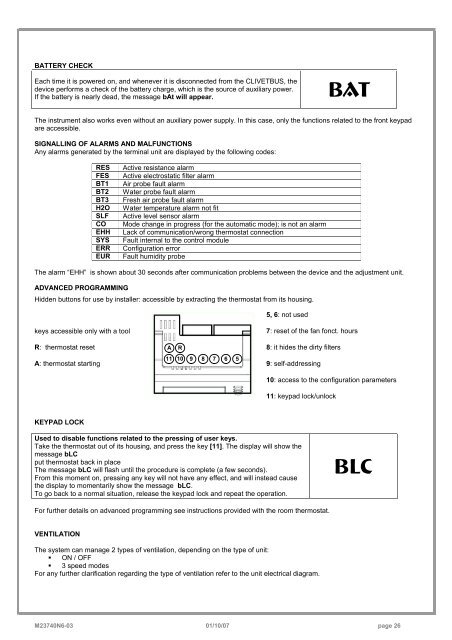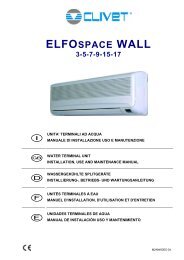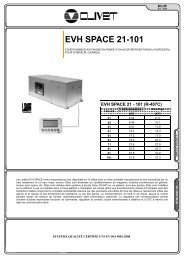CF-V 31-41-51-71-91-101- 121-142-182-202-242 - Delta-Temp
CF-V 31-41-51-71-91-101- 121-142-182-202-242 - Delta-Temp
CF-V 31-41-51-71-91-101- 121-142-182-202-242 - Delta-Temp
You also want an ePaper? Increase the reach of your titles
YUMPU automatically turns print PDFs into web optimized ePapers that Google loves.
BATTERY CHECKEach time it is powered on, and whenever it is disconnected from the CLIVETBUS, thedevice performs a check of the battery charge, which is the source of auxiliary power.If the battery is nearly dead, the message bAt will appear.bAtThe instrument also works even without an auxiliary power supply. In this case, only the functions related to the front keypadare accessible.SIGNALLING OF ALARMS AND MALFUNCTIONSAny alarms generated by the terminal unit are displayed by the following codes:RESFESBT1BT2BT3H2OSLFCOEHHSYSERREURActive resistance alarmActive electrostatic filter alarmAir probe fault alarmWater probe fault alarmFresh air probe fault alarmWater temperature alarm not fitActive level sensor alarmMode change in progress (for the automatic mode); is not an alarmLack of communication/wrong thermostat connectionFault internal to the control moduleConfiguration errorFault humidity probeThe alarm “EHH” is shown about 30 seconds after communication problems between the device and the adjustment unit.ADVANCED PROGRAMMINGHidden buttons for use by installer: accessible by extracting the thermostat from its housing.5, 6: not usedkeys accessible only with a tool7: reset of the fan fonct. hoursR: thermostat reset A R8: it hides the dirty filtersA: thermostat starting11 10 9 8 7 6 59: self-addressing10: access to the configuration parameters11: keypad lock/unlockKEYPAD LOCKUsed to disable functions related to the pressing of user keys.Take the thermostat out of its housing, and press the key [11]. The display will show themessage bLCput thermostat back in placeThe message bLC will flash until the procedure is complete (a few seconds).From this moment on, pressing any key will not have any effect, and will instead causethe display to momentarily show the message bLC.To go back to a normal situation, release the keypad lock and repeat the operation.bL<strong>CF</strong>or further details on advanced programming see instructions provided with the room thermostat.VENTILATIONThe system can manage 2 types of ventilation, depending on the type of unit: ON / OFF 3 speed modesFor any further clarification regarding the type of ventilation refer to the unit electrical diagram.M23740N6-03 01/10/07 page 26